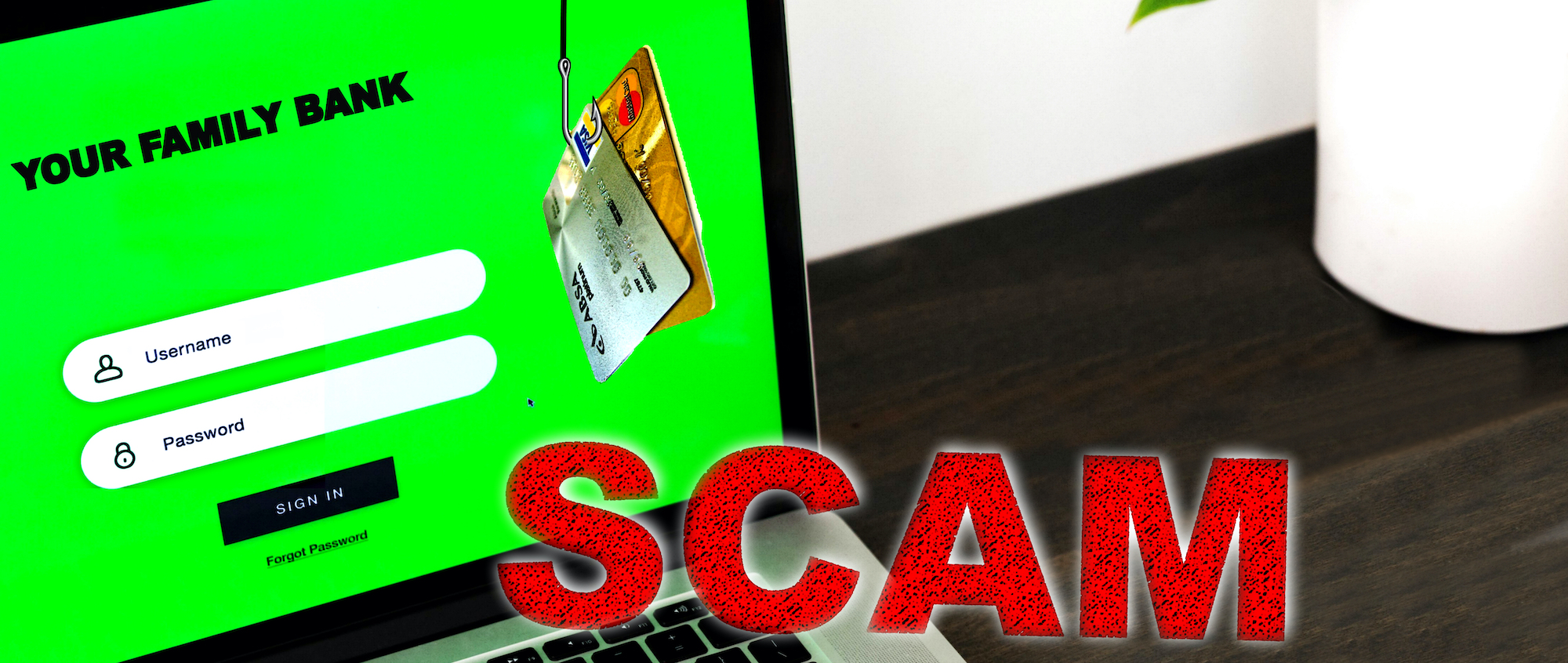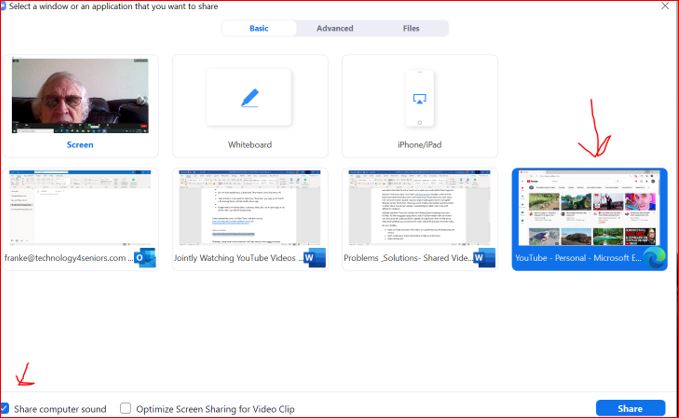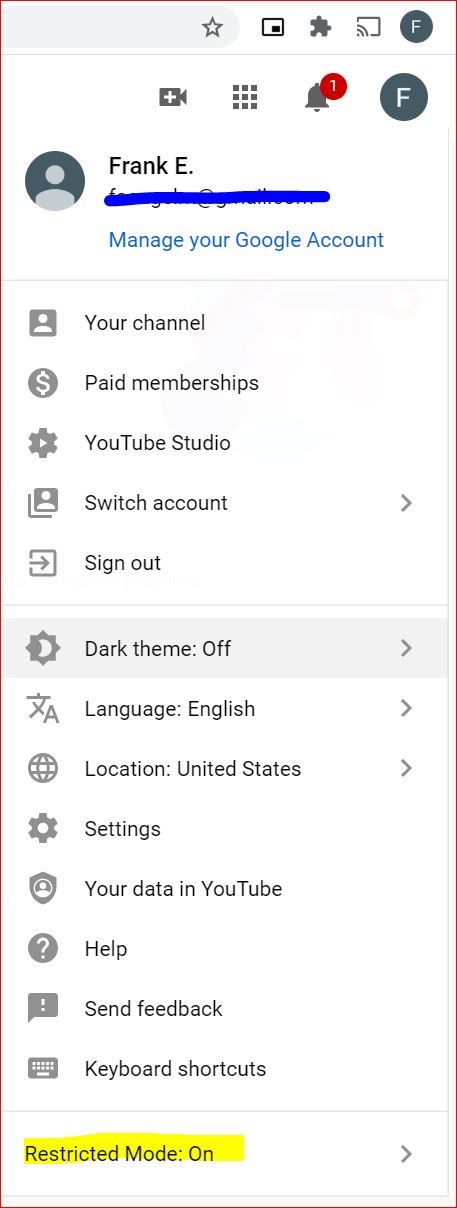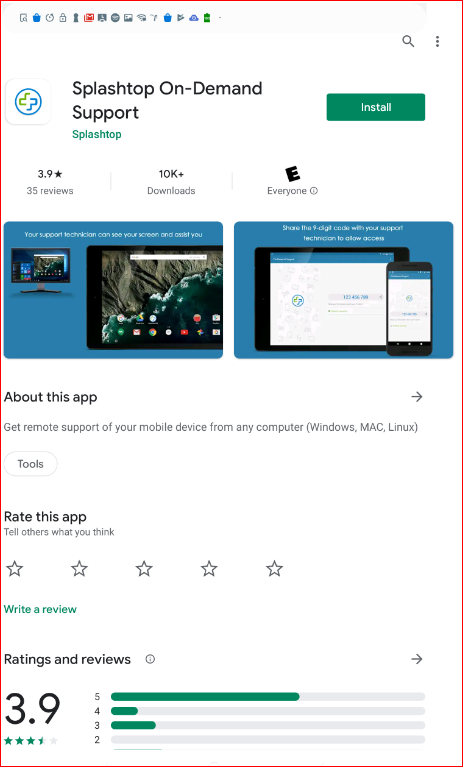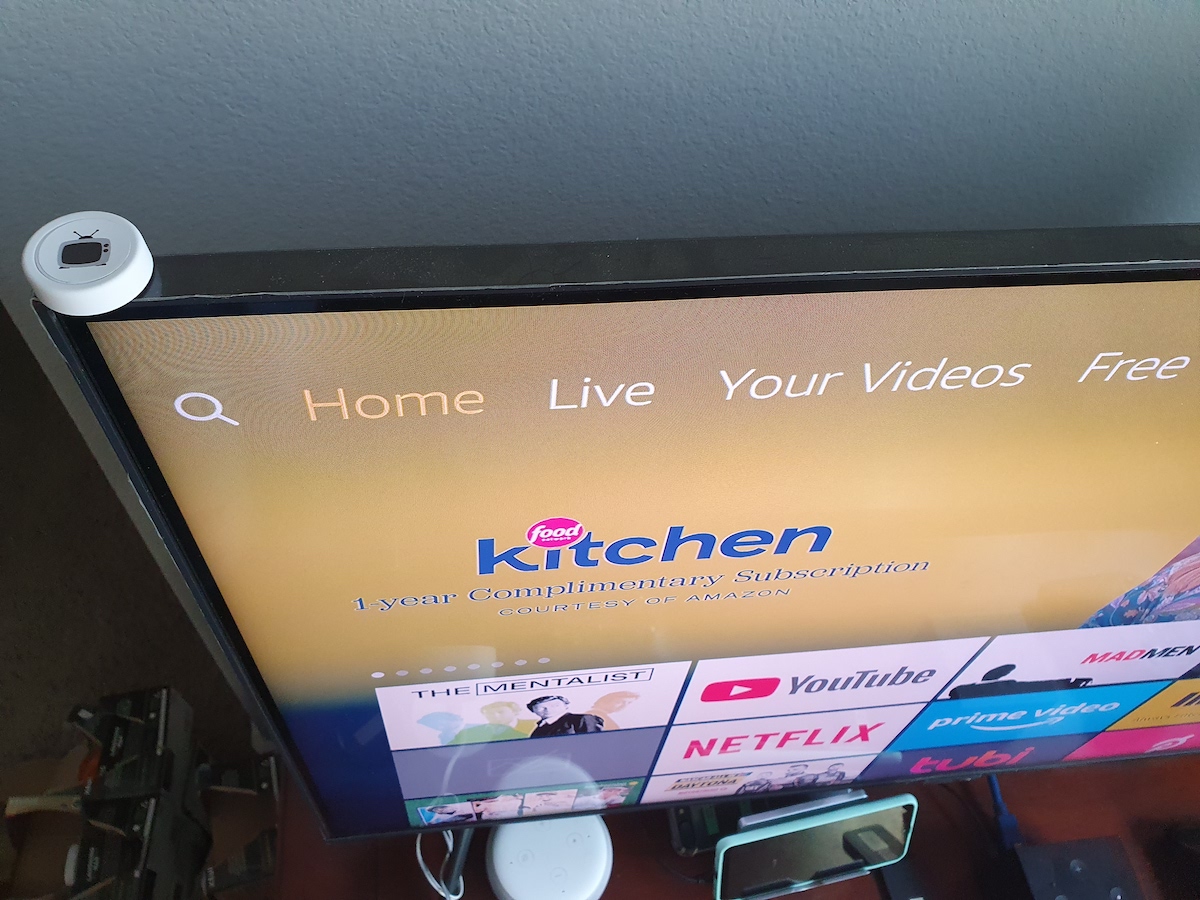Scams & Older Adults: What to Do?
This series focuses on helping readers of all generations learn the fundamentals of scams, what scammers are after, how they use mail, email, mobile phones, tablets, and personal computers to steal your identity, your money, and even the Internet bandwidth you pay for every month to access the internet.
The information in this series on scams is intended to help you reduce vulnerability to scams for both you and loved-ones like parents, grandparents, etc. The key message is that to be forewarned is to be forearmed.