Alexa Together : Review
By: Frank Engelman | Posted: April 13, 2022 | Updated: June 2, 2025
The Basics
- Product: Alexa Together
- Company: Amazon
- Review Date: April 2022
Where to buy it or learn more*:
Discount for Tech-enhanced Life readers:
- Discount code:
- Discount amount:
[* affiliate relationship: When you buy through our links, we may earn a commission. Learn more]
Analyst Summary: Amazon | Alexa Together
Amazon “Alexa Together” is a software tool that runs on the Alexa app.
It’s designed to run on Amazon Echo devices in a loved one’s home and is managed by a family member on their smartphone using the Alexa app. While it can serve as a “Medical Alert” device in the fall detection category with additional hardware, it also provides some “Activity Monitoring” of a remote loved one through alerts and the ability to easily create daily reminders.
Our Key Takeaways: Alexa Together
- This is an excellent product for family members needing some alerts on their remote loved one’s activities and wishing to easily provide them Alexa reminders to help in their daily activities.
- The in-home-only “Fall Detection” restriction limits the category of users.
- The “24/7 Urgent Response” service not being able to initiate a call to 911 if the loved one is unresponsive can be a major issue.
- The “24/7 Urgent Response” service not having the loved one’s medical information could be a deciding factor.
Hardware, Set Up, Connectivity, Charging, Support
The Amazon Alexa Together is a US-only paid service that was announced in December 2021 as a replacement for the free Alexa Care Hub that I covered in a previous article.
While Alexa Care Hub is no longer available, there is a 6-month free trial of Alexa Together and then it’s $19.99/month thereafter with no contract. When you select the free trial option, you will be guided through detailed setup instructions.
Alexa Together is software that operates within the Alexa app and offers many features over the Alexa Care Hub. It requires no additional hardware other than an Amazon Echo device(s) for your loved one, unless you select the optional fall detection hardware.
The optional fall detection feature DOES require Internet service and Wi-Fi and is an in-house only system as there is no mobile option for the loved one.
Family members use the Alexa app on their mobile device.
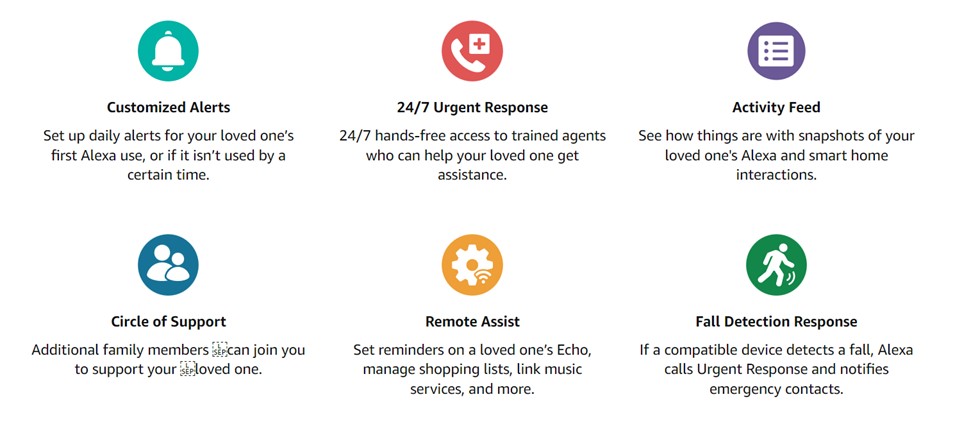
Caption- Alexa Together Features
Alexa Together covers a wide range of features ranging from providing remote configuration of your loved one’s Echo devices to your loved one through Remote Assist, monitoring of their activities through Activity Feed, proactive alerts through Customized Alerts, and emergency response through 24/7 Urgent Response and Fall Detection Response.
Please Note: Alexa Together requires your loved one to be added as an Alexa Contact. This means the use of an individual phone number capable of receiving a texted password during setup. This phone number must remain assigned to them during their use of Alexa Together (1)
As the family caregiver, you can access Alexa Together on your mobile device in the Alexa app under:
- More-> Settings-> Alexa Together
Specific Features
Remote Assist
Remote Assist provides limited remote management of a loved one’s Echo devices that typically required either logging out of your Alexa app and logging in with your loved one’s account or the dedication of an old tablet or phone (no service required) to perform this type of management.
Remote Assist allows:
- Managing Alexa Contacts
- Add, delete, edit
- Managing some Echo Device settings
- Enable/disable “Do Not Disturb” mode
- Enable/disable “Communications”
- Enable/disable “Drop-in”
- Change the “Wake Word”
- Change Voice Response settings
- “Follow up mode” (Reduces the need to say the Wake Word in conversations)
- “Brief mode” (Replaces Alexa’s verbal acknowledgements with a sound)
- “Adaptive Listening” (Allows more time to respond)
- Alexa time-based reminders with verbal and visual notifications
- One-time
- Reoccurring
- Enabling music services that are already in the Amazon account
- Managing a shopping list
However, Remote Assist is lacking some features which are available if you log into the Alexa app as your loved one
- Creation of Alexa Routines
- Adding Alexa Skills
- Calendar setup
- Creation of music playlists
- Enabling Alexa Hunches
- TV & Video configuration
- Linking Echo device with a Fire TV
- Accessibility configuration
- Enabling Call Captioning
- Enabling Alexa Captioning
Customized Alerts
An alert will be generated if your loved one has NOT had “activity” during the morning period that you set. This activity can be interaction with an Echo device or a smart home device, e.g., a light switch or a motion sensor. Amazon recommends an Echo device in every room to detect activity and to assist in “calls for help”.
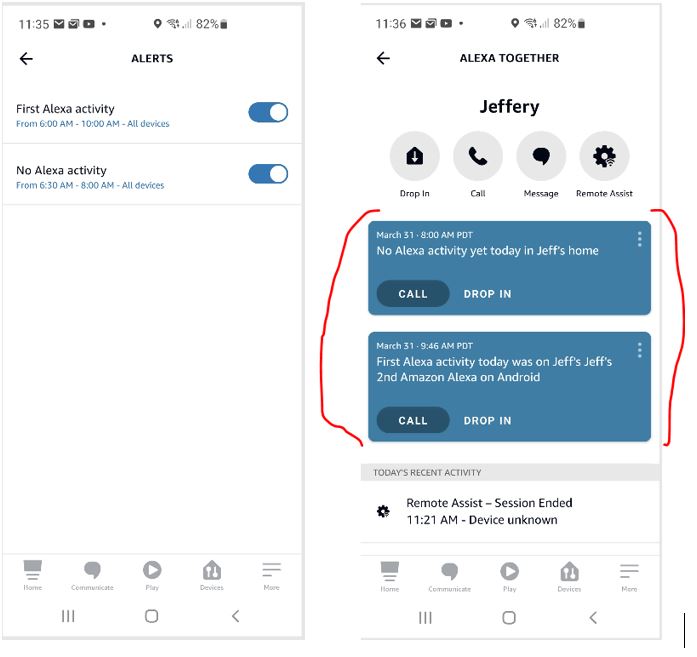
Caption- Customized Alerts
You can also view when this “first activity” occurred, but there is no tracking of any trends in first activity
Activity Tracking
In addition to the “customized alerts”, you can also track general activities.
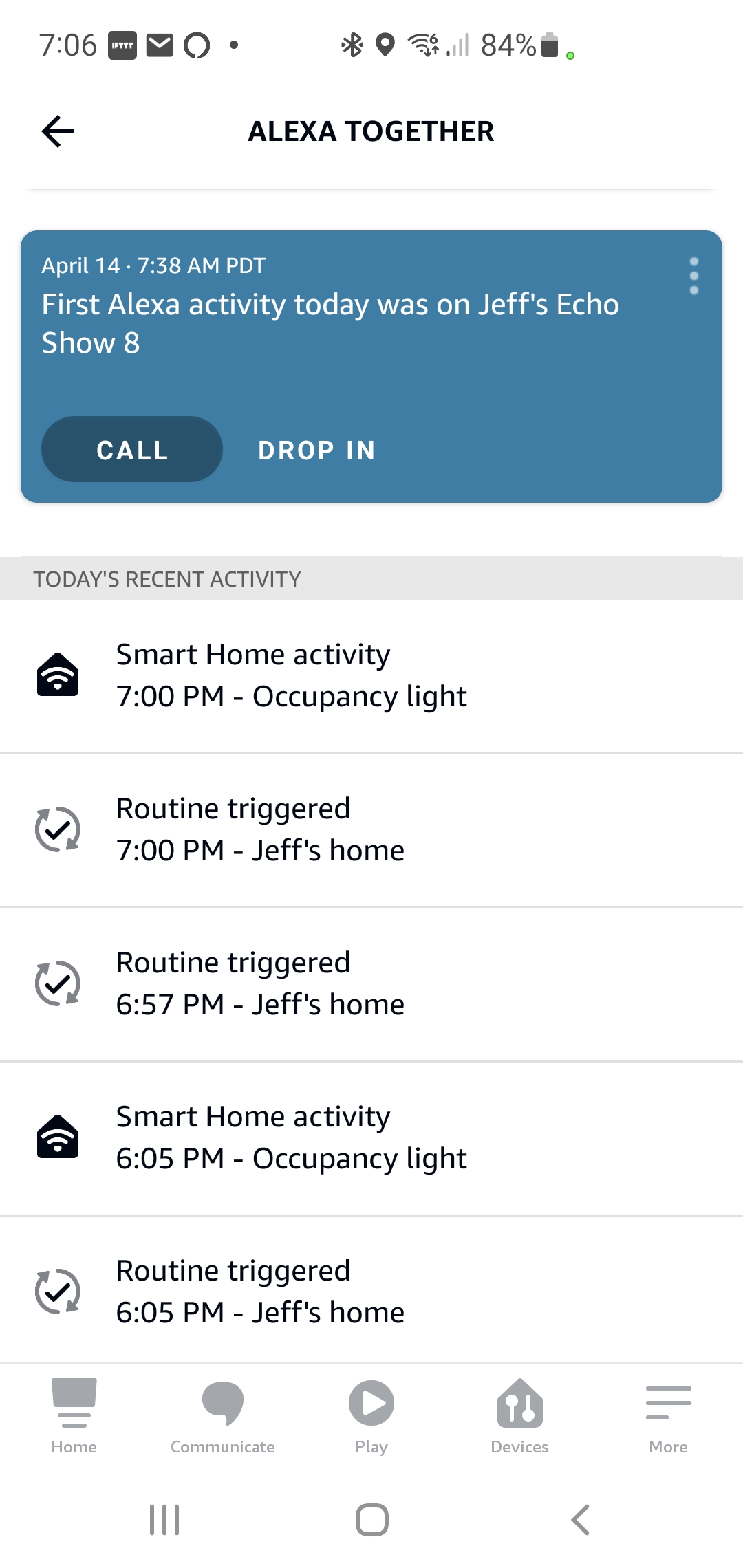
Caption- general activities
However, there is no “trending” or “deviation” reported to a dashboard.
24/7 Urgent Response
Amazon recommends an Echo device in every room to aid your loved one being able to speak “Alexa, call for help”. The Urgent Response service is staffed by personnel who do NOT have the loved one’s medical information. They can call 911 services at the request of your loved one, but NOT without their request.
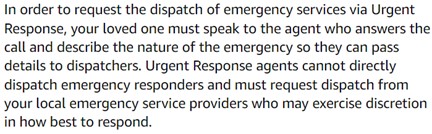
Caption- Urgent Response request
If your loved one is unable to speak to the Urgent Response staff, they will NOT call 911 services
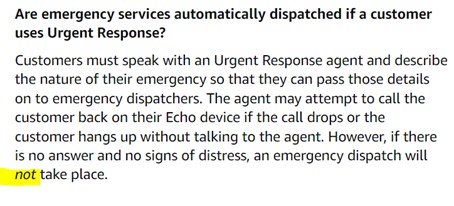
Caption- Urgent Response loved one doesn’t answer
This lack of automatically forwarding a call to 911 if the loved one doesn’t respond to a call, seems to be a missing feature as compared to some other fall detection services.
Circle of Support
This is a feature that allows additional family members to provide support and is promised in mid-2022
Fall Detection Response
The fall detection devices require an Echo device and the wall mounted product is useable ONLY within the home.
While I have not tested the fall detection devices available with Alexa Together, I have tested the same Vayyar wall-mounted device in the past and found it very successful in detecting even a “soft fall”. It uses a small 5v power brick plugged into an AC outlet.
The SkyAngelCare is a wearable pendant device that includes a charging dock.
View on Amazon [affiliate links]:
Summary: Overall Assessment
Alexa Together is a great first step in providing some Remote Assist features that will improve over time.
The ability to easily add reminders is of great benefit and the management of Alexa Contacts and communications settings are very useful. However, the lack of the ability to add Alexa Routines and to enable Alexa Skills is a big miss.
The “Activity Feed” and “Customized Alerts” can provide some basic monitoring or your loved one’s daily activities but are not as extensive as dedicated activity trackers that note trends and deviations from normal activities and provide an easy-to-read dashboard.
The unique “non-wearable” fall detection device can be very useful if your loved one refuses to wear any type of “monitoring device”.
Alexa Together is best suited to loved ones who never leave the home, if mobile fall detection is desired.
I personally wish that Alexa Together could offer a plan that removes the Urgent Response feature at a lesser cost for those who just want the other features and plan to use the existing “Emergency Contact” feature available in Alexa Calling.
Notes
(1) [If your loved one does not have such a device, I suggest using the $5/year “Lock in Number” service from TextNow.com as a physical phone is NOT required.]
Where to buy it or learn more*: (this takes you away from our website)
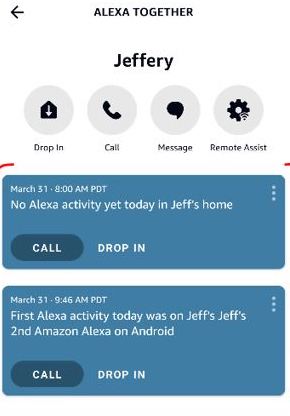
Discount for Tech-enhanced Life readers:
- Discount code:
- Discount amount:
[* affiliate relationship: When you buy through our links, we may earn a commission. Learn more]
*Disclosure: The research and opinions in this article are those of the author, and may or may not reflect the official views of Tech-enhanced Life.
If you use the links on this website when you buy products we write about, we may earn commissions from qualifying purchases as an Amazon Associate or other affiliate program participant. This does not affect the price you pay. We use the (modest) income to help fund our research.
In some cases, when we evaluate products and services, we ask the vendor to loan us the products we review (so we don’t need to buy them). Beyond the above, Tech-enhanced Life has no financial interest in any products or services discussed here, and this article is not sponsored by the vendor or any third party. See How we Fund our Work.
Amazon recently announced
Amazon recently announced support for the ability of family members to create Alexa Routines for loved ones using the Remote Assist feature of Alexa Together
And coming soon, Remote Assist functionality—if enabled by the person receiving support—will allow the primary caregiver to remotely set up Alexa Routines for their aging loved one. (This feature is working for me in the US)
And, multiple family members can now offer support, with one member being designated as the Host managing membership
Has a Longevity Explorer
Has a Longevity Explorer group tested the Alexa Together and if yes, what is their reaction to others determining their routines? Was there any discussion of privacy? Thanks so much