LnRiLWZpZWxke21hcmdpbi1ib3R0b206MC43NmVtfS50Yi1maWVsZC0tbGVmdHt0ZXh0LWFsaWduOmxlZnR9LnRiLWZpZWxkLS1jZW50ZXJ7dGV4dC1hbGlnbjpjZW50ZXJ9LnRiLWZpZWxkLS1yaWdodHt0ZXh0LWFsaWduOnJpZ2h0fS50Yi1maWVsZF9fc2t5cGVfcHJldmlld3twYWRkaW5nOjEwcHggMjBweDtib3JkZXItcmFkaXVzOjNweDtjb2xvcjojZmZmO2JhY2tncm91bmQ6IzAwYWZlZTtkaXNwbGF5OmlubGluZS1ibG9ja311bC5nbGlkZV9fc2xpZGVze21hcmdpbjowfQ==
QG1lZGlhIG9ubHkgc2NyZWVuIGFuZCAobWluLXdpZHRoOiA3ODJweCkgeyAudGItZmllbGRzLWFuZC10ZXh0W2RhdGEtdG9vbHNldC1ibG9ja3MtZmllbGRzLWFuZC10ZXh0PSIwM2M3ZmM3OTMzYzMxODRjNmNiZWNiMGQwNmRiODVmNSJdIHsgZGlzcGxheTogbm9uZTsgfSB9IEBtZWRpYSBvbmx5IHNjcmVlbiBhbmQgKG1pbi13aWR0aDogNzgycHgpIHsgLnRiLWZpZWxkcy1hbmQtdGV4dFtkYXRhLXRvb2xzZXQtYmxvY2tzLWZpZWxkcy1hbmQtdGV4dD0iNzZhODRjZmI5Yjg2ZWU3MmUyYzk3MzE1NDU0NDAyZGUiXSB7IGRpc3BsYXk6IG5vbmU7IH0gfSAudGItY29udGFpbmVyIC50Yi1jb250YWluZXItaW5uZXJ7d2lkdGg6MTAwJTttYXJnaW46MCBhdXRvfSAud3AtYmxvY2stdG9vbHNldC1ibG9ja3MtY29udGFpbmVyLnRiLWNvbnRhaW5lcltkYXRhLXRvb2xzZXQtYmxvY2tzLWNvbnRhaW5lcj0iZGVkZTQ4ODg0MTE0YzI5ZDAxNzRkMWI2ZTQ2Yjc3M2YiXSB7IGJhY2tncm91bmQ6IHJnYmEoIDI0MCwgMjQwLCAyNDAsIDEgKTtwYWRkaW5nOiAyNXB4OyB9IC50Yi1ncmlkLC50Yi1ncmlkPi5ibG9jay1lZGl0b3ItaW5uZXItYmxvY2tzPi5ibG9jay1lZGl0b3ItYmxvY2stbGlzdF9fbGF5b3V0e2Rpc3BsYXk6Z3JpZDtncmlkLXJvdy1nYXA6MjVweDtncmlkLWNvbHVtbi1nYXA6MjVweH0udGItZ3JpZC1pdGVte2JhY2tncm91bmQ6I2QzOGEwMztwYWRkaW5nOjMwcHh9LnRiLWdyaWQtY29sdW1ue2ZsZXgtd3JhcDp3cmFwfS50Yi1ncmlkLWNvbHVtbj4qe3dpZHRoOjEwMCV9LnRiLWdyaWQtY29sdW1uLnRiLWdyaWQtYWxpZ24tdG9we3dpZHRoOjEwMCU7ZGlzcGxheTpmbGV4O2FsaWduLWNvbnRlbnQ6ZmxleC1zdGFydH0udGItZ3JpZC1jb2x1bW4udGItZ3JpZC1hbGlnbi1jZW50ZXJ7d2lkdGg6MTAwJTtkaXNwbGF5OmZsZXg7YWxpZ24tY29udGVudDpjZW50ZXJ9LnRiLWdyaWQtY29sdW1uLnRiLWdyaWQtYWxpZ24tYm90dG9te3dpZHRoOjEwMCU7ZGlzcGxheTpmbGV4O2FsaWduLWNvbnRlbnQ6ZmxleC1lbmR9IC53cHYtdmlldy1vdXRwdXRbZGF0YS10b29sc2V0LXZpZXdzLXZpZXctZWRpdG9yPSI2YThlYzNiMTA3YzFlOGFlNTAxOGNmZWM1YzVjZGRhZSJdID4gLnRiLWdyaWQtY29sdW1uOm50aC1vZi10eXBlKDNuICsgMSkgeyBncmlkLWNvbHVtbjogMSB9IC53cHYtdmlldy1vdXRwdXRbZGF0YS10b29sc2V0LXZpZXdzLXZpZXctZWRpdG9yPSI2YThlYzNiMTA3YzFlOGFlNTAxOGNmZWM1YzVjZGRhZSJdID4gLnRiLWdyaWQtY29sdW1uOm50aC1vZi10eXBlKDNuICsgMikgeyBncmlkLWNvbHVtbjogMiB9IC53cHYtdmlldy1vdXRwdXRbZGF0YS10b29sc2V0LXZpZXdzLXZpZXctZWRpdG9yPSI2YThlYzNiMTA3YzFlOGFlNTAxOGNmZWM1YzVjZGRhZSJdID4gLnRiLWdyaWQtY29sdW1uOm50aC1vZi10eXBlKDNuICsgMykgeyBncmlkLWNvbHVtbjogMyB9IC53cHYtdmlldy1vdXRwdXRbZGF0YS10b29sc2V0LXZpZXdzLXZpZXctZWRpdG9yPSI2YThlYzNiMTA3YzFlOGFlNTAxOGNmZWM1YzVjZGRhZSJdIC5qcy13cHYtbG9vcC13cmFwcGVyID4gLnRiLWdyaWQgeyBncmlkLXRlbXBsYXRlLWNvbHVtbnM6IG1pbm1heCgwLCAwLjMzMzMzMzMzMzMzM2ZyKSBtaW5tYXgoMCwgMC4zMzMzMzMzMzMzMzNmcikgbWlubWF4KDAsIDAuMzMzMzMzMzMzMzMzZnIpO2dyaWQtYXV0by1mbG93OiByb3cgfSAudGItY29udGFpbmVyIC50Yi1jb250YWluZXItaW5uZXJ7d2lkdGg6MTAwJTttYXJnaW46MCBhdXRvfSAud3AtYmxvY2stdG9vbHNldC1ibG9ja3MtY29udGFpbmVyLnRiLWNvbnRhaW5lcltkYXRhLXRvb2xzZXQtYmxvY2tzLWNvbnRhaW5lcj0iZTQxYWRmOTlmM2ZmYzJlOTczMDg2YWZhZDdhNWFkZmYiXSB7IHBhZGRpbmc6IDI1cHg7IH0gaDUudGItaGVhZGluZ1tkYXRhLXRvb2xzZXQtYmxvY2tzLWhlYWRpbmc9ImUxMjIyMDVkY2IyNjI2MTQzMzU1MTU5YTBiNTAxOTYxIl0gIHsgdGV4dC1hbGlnbjogY2VudGVyOyB9ICAudGItaW1hZ2V7cG9zaXRpb246cmVsYXRpdmU7dHJhbnNpdGlvbjp0cmFuc2Zvcm0gMC4yNXMgZWFzZX0ud3AtYmxvY2staW1hZ2UgLnRiLWltYWdlLmFsaWduY2VudGVye21hcmdpbi1sZWZ0OmF1dG87bWFyZ2luLXJpZ2h0OmF1dG99LnRiLWltYWdlIGltZ3ttYXgtd2lkdGg6MTAwJTtoZWlnaHQ6YXV0bzt3aWR0aDphdXRvO3RyYW5zaXRpb246dHJhbnNmb3JtIDAuMjVzIGVhc2V9LnRiLWltYWdlIC50Yi1pbWFnZS1jYXB0aW9uLWZpdC10by1pbWFnZXtkaXNwbGF5OnRhYmxlfS50Yi1pbWFnZSAudGItaW1hZ2UtY2FwdGlvbi1maXQtdG8taW1hZ2UgLnRiLWltYWdlLWNhcHRpb257ZGlzcGxheTp0YWJsZS1jYXB0aW9uO2NhcHRpb24tc2lkZTpib3R0b219IC50Yi1pbWFnZVtkYXRhLXRvb2xzZXQtYmxvY2tzLWltYWdlPSI4YWNlOTYxNzQzODA1NGIxMTI2MmU2ODlhODJkYjc2MyJdIHsgbWF4LXdpZHRoOiAxMDAlOyB9IC50Yi1maWVsZHMtYW5kLXRleHRbZGF0YS10b29sc2V0LWJsb2Nrcy1maWVsZHMtYW5kLXRleHQ9IjAzYzdmYzc5MzNjMzE4NGM2Y2JlY2IwZDA2ZGI4NWY1Il0geyAgfSAgLnRiLWZpZWxkcy1hbmQtdGV4dFtkYXRhLXRvb2xzZXQtYmxvY2tzLWZpZWxkcy1hbmQtdGV4dD0iNzZhODRjZmI5Yjg2ZWU3MmUyYzk3MzE1NDU0NDAyZGUiXSB7ICB9IEBtZWRpYSBvbmx5IHNjcmVlbiBhbmQgKG1pbi13aWR0aDogNjAwcHgpIGFuZCAobWF4LXdpZHRoOiA3ODFweCkgeyAudGItZmllbGRzLWFuZC10ZXh0W2RhdGEtdG9vbHNldC1ibG9ja3MtZmllbGRzLWFuZC10ZXh0PSIwM2M3ZmM3OTMzYzMxODRjNmNiZWNiMGQwNmRiODVmNSJdIHsgZGlzcGxheTogbm9uZTsgfSB9IEBtZWRpYSBvbmx5IHNjcmVlbiBhbmQgKG1pbi13aWR0aDogNjAwcHgpIGFuZCAobWF4LXdpZHRoOiA3ODFweCkgeyAudGItZmllbGRzLWFuZC10ZXh0W2RhdGEtdG9vbHNldC1ibG9ja3MtZmllbGRzLWFuZC10ZXh0PSI3NmE4NGNmYjliODZlZTcyZTJjOTczMTU0NTQ0MDJkZSJdIHsgZGlzcGxheTogbm9uZTsgfSB9IEBtZWRpYSBvbmx5IHNjcmVlbiBhbmQgKG1heC13aWR0aDogNzgxcHgpIHsgLnRiLWNvbnRhaW5lciAudGItY29udGFpbmVyLWlubmVye3dpZHRoOjEwMCU7bWFyZ2luOjAgYXV0b30udGItZ3JpZCwudGItZ3JpZD4uYmxvY2stZWRpdG9yLWlubmVyLWJsb2Nrcz4uYmxvY2stZWRpdG9yLWJsb2NrLWxpc3RfX2xheW91dHtkaXNwbGF5OmdyaWQ7Z3JpZC1yb3ctZ2FwOjI1cHg7Z3JpZC1jb2x1bW4tZ2FwOjI1cHh9LnRiLWdyaWQtaXRlbXtiYWNrZ3JvdW5kOiNkMzhhMDM7cGFkZGluZzozMHB4fS50Yi1ncmlkLWNvbHVtbntmbGV4LXdyYXA6d3JhcH0udGItZ3JpZC1jb2x1bW4+Knt3aWR0aDoxMDAlfS50Yi1ncmlkLWNvbHVtbi50Yi1ncmlkLWFsaWduLXRvcHt3aWR0aDoxMDAlO2Rpc3BsYXk6ZmxleDthbGlnbi1jb250ZW50OmZsZXgtc3RhcnR9LnRiLWdyaWQtY29sdW1uLnRiLWdyaWQtYWxpZ24tY2VudGVye3dpZHRoOjEwMCU7ZGlzcGxheTpmbGV4O2FsaWduLWNvbnRlbnQ6Y2VudGVyfS50Yi1ncmlkLWNvbHVtbi50Yi1ncmlkLWFsaWduLWJvdHRvbXt3aWR0aDoxMDAlO2Rpc3BsYXk6ZmxleDthbGlnbi1jb250ZW50OmZsZXgtZW5kfSAud3B2LXZpZXctb3V0cHV0W2RhdGEtdG9vbHNldC12aWV3cy12aWV3LWVkaXRvcj0iNmE4ZWMzYjEwN2MxZThhZTUwMThjZmVjNWM1Y2RkYWUiXSAgPiAudGItZ3JpZC1jb2x1bW46bnRoLW9mLXR5cGUoMW4rMSkgeyBncmlkLWNvbHVtbjogMSB9IC53cHYtdmlldy1vdXRwdXRbZGF0YS10b29sc2V0LXZpZXdzLXZpZXctZWRpdG9yPSI2YThlYzNiMTA3YzFlOGFlNTAxOGNmZWM1YzVjZGRhZSJdIC5qcy13cHYtbG9vcC13cmFwcGVyID4gLnRiLWdyaWQgeyBncmlkLXRlbXBsYXRlLWNvbHVtbnM6IG1pbm1heCgwLCAxZnIpO2dyaWQtYXV0by1mbG93OiByb3cgfSAudGItY29udGFpbmVyIC50Yi1jb250YWluZXItaW5uZXJ7d2lkdGg6MTAwJTttYXJnaW46MCBhdXRvfSAudGItaW1hZ2V7cG9zaXRpb246cmVsYXRpdmU7dHJhbnNpdGlvbjp0cmFuc2Zvcm0gMC4yNXMgZWFzZX0ud3AtYmxvY2staW1hZ2UgLnRiLWltYWdlLmFsaWduY2VudGVye21hcmdpbi1sZWZ0OmF1dG87bWFyZ2luLXJpZ2h0OmF1dG99LnRiLWltYWdlIGltZ3ttYXgtd2lkdGg6MTAwJTtoZWlnaHQ6YXV0bzt3aWR0aDphdXRvO3RyYW5zaXRpb246dHJhbnNmb3JtIDAuMjVzIGVhc2V9LnRiLWltYWdlIC50Yi1pbWFnZS1jYXB0aW9uLWZpdC10by1pbWFnZXtkaXNwbGF5OnRhYmxlfS50Yi1pbWFnZSAudGItaW1hZ2UtY2FwdGlvbi1maXQtdG8taW1hZ2UgLnRiLWltYWdlLWNhcHRpb257ZGlzcGxheTp0YWJsZS1jYXB0aW9uO2NhcHRpb24tc2lkZTpib3R0b219LnRiLWZpZWxkcy1hbmQtdGV4dFtkYXRhLXRvb2xzZXQtYmxvY2tzLWZpZWxkcy1hbmQtdGV4dD0iMDNjN2ZjNzkzM2MzMTg0YzZjYmVjYjBkMDZkYjg1ZjUiXSB7ICB9ICAudGItZmllbGRzLWFuZC10ZXh0W2RhdGEtdG9vbHNldC1ibG9ja3MtZmllbGRzLWFuZC10ZXh0PSI3NmE4NGNmYjliODZlZTcyZTJjOTczMTU0NTQ0MDJkZSJdIHsgIH0gIH0gQG1lZGlhIG9ubHkgc2NyZWVuIGFuZCAobWF4LXdpZHRoOiA1OTlweCkgeyAudGItY29udGFpbmVyIC50Yi1jb250YWluZXItaW5uZXJ7d2lkdGg6MTAwJTttYXJnaW46MCBhdXRvfS50Yi1ncmlkLC50Yi1ncmlkPi5ibG9jay1lZGl0b3ItaW5uZXItYmxvY2tzPi5ibG9jay1lZGl0b3ItYmxvY2stbGlzdF9fbGF5b3V0e2Rpc3BsYXk6Z3JpZDtncmlkLXJvdy1nYXA6MjVweDtncmlkLWNvbHVtbi1nYXA6MjVweH0udGItZ3JpZC1pdGVte2JhY2tncm91bmQ6I2QzOGEwMztwYWRkaW5nOjMwcHh9LnRiLWdyaWQtY29sdW1ue2ZsZXgtd3JhcDp3cmFwfS50Yi1ncmlkLWNvbHVtbj4qe3dpZHRoOjEwMCV9LnRiLWdyaWQtY29sdW1uLnRiLWdyaWQtYWxpZ24tdG9we3dpZHRoOjEwMCU7ZGlzcGxheTpmbGV4O2FsaWduLWNvbnRlbnQ6ZmxleC1zdGFydH0udGItZ3JpZC1jb2x1bW4udGItZ3JpZC1hbGlnbi1jZW50ZXJ7d2lkdGg6MTAwJTtkaXNwbGF5OmZsZXg7YWxpZ24tY29udGVudDpjZW50ZXJ9LnRiLWdyaWQtY29sdW1uLnRiLWdyaWQtYWxpZ24tYm90dG9te3dpZHRoOjEwMCU7ZGlzcGxheTpmbGV4O2FsaWduLWNvbnRlbnQ6ZmxleC1lbmR9IC53cHYtdmlldy1vdXRwdXRbZGF0YS10b29sc2V0LXZpZXdzLXZpZXctZWRpdG9yPSI2YThlYzNiMTA3YzFlOGFlNTAxOGNmZWM1YzVjZGRhZSJdICA+IC50Yi1ncmlkLWNvbHVtbjpudGgtb2YtdHlwZSgxbisxKSB7IGdyaWQtY29sdW1uOiAxIH0gLndwdi12aWV3LW91dHB1dFtkYXRhLXRvb2xzZXQtdmlld3Mtdmlldy1lZGl0b3I9IjZhOGVjM2IxMDdjMWU4YWU1MDE4Y2ZlYzVjNWNkZGFlIl0gLmpzLXdwdi1sb29wLXdyYXBwZXIgPiAudGItZ3JpZCB7IGdyaWQtdGVtcGxhdGUtY29sdW1uczogbWlubWF4KDAsIDFmcik7Z3JpZC1hdXRvLWZsb3c6IHJvdyB9IC50Yi1jb250YWluZXIgLnRiLWNvbnRhaW5lci1pbm5lcnt3aWR0aDoxMDAlO21hcmdpbjowIGF1dG99IC50Yi1pbWFnZXtwb3NpdGlvbjpyZWxhdGl2ZTt0cmFuc2l0aW9uOnRyYW5zZm9ybSAwLjI1cyBlYXNlfS53cC1ibG9jay1pbWFnZSAudGItaW1hZ2UuYWxpZ25jZW50ZXJ7bWFyZ2luLWxlZnQ6YXV0bzttYXJnaW4tcmlnaHQ6YXV0b30udGItaW1hZ2UgaW1ne21heC13aWR0aDoxMDAlO2hlaWdodDphdXRvO3dpZHRoOmF1dG87dHJhbnNpdGlvbjp0cmFuc2Zvcm0gMC4yNXMgZWFzZX0udGItaW1hZ2UgLnRiLWltYWdlLWNhcHRpb24tZml0LXRvLWltYWdle2Rpc3BsYXk6dGFibGV9LnRiLWltYWdlIC50Yi1pbWFnZS1jYXB0aW9uLWZpdC10by1pbWFnZSAudGItaW1hZ2UtY2FwdGlvbntkaXNwbGF5OnRhYmxlLWNhcHRpb247Y2FwdGlvbi1zaWRlOmJvdHRvbX0gLnRiLWltYWdlW2RhdGEtdG9vbHNldC1ibG9ja3MtaW1hZ2U9IjhhY2U5NjE3NDM4MDU0YjExMjYyZTY4OWE4MmRiNzYzIl0geyBkaXNwbGF5OiBub25lOyB9IC50Yi1maWVsZHMtYW5kLXRleHRbZGF0YS10b29sc2V0LWJsb2Nrcy1maWVsZHMtYW5kLXRleHQ9IjAzYzdmYzc5MzNjMzE4NGM2Y2JlY2IwZDA2ZGI4NWY1Il0geyBkaXNwbGF5OiBub25lOyB9ICAudGItZmllbGRzLWFuZC10ZXh0W2RhdGEtdG9vbHNldC1ibG9ja3MtZmllbGRzLWFuZC10ZXh0PSI3NmE4NGNmYjliODZlZTcyZTJjOTczMTU0NTQ0MDJkZSJdIHsgZGlzcGxheTogbm9uZTsgfSAgfSA=
This is an interestingly different approach to a medical alert. This product is a “senior friendly” cell phone, but it has a button which lets you call the medical alert monitoring service (called 5 star) which is provided by the manufacturer (Lively — previously called GreatCall, and now owned by Best Buy).
This is an interestingly different approach to a medical alert. This product is a “senior friendly” cell phone, but it has a button which lets you call the medical alert monitoring service which is provided by the manufacturer (Lively, which was previously called GreatCall, and which is now owned by Best Buy).
This button reaches the same person you would reach by pressing the alert button on the Lively Mobile Alert.
So, Lively (Best Buy) is offering multiple different form factors, that all call the same responder call center, where the responders can help in various ways including calling 911. See more about this emergency responder service in our tutorial about Medical Alerts.
The Jitterbug Flip2 is the latest version of this Jitterbug Flip phone which has been available for a number of years, and over the years a number of explorers have commented positively on prior versions.
This product has GPS so that you can be located in an emergency, but it does not include fall detection.
Note: This phone is a flip phone, and differs from the Jitterbug Smart which is a Smartphone. On the Jitterbug Smart you access emergency responder through an App rather than a real button.
Recently, explorer Frank Engelman tried out the Lively Jitterbug Flip2 and wrote up the report you can see below.
Frank Engelman’s Review: Lively Flip2
I can’t convince my Mom to start using a smart phone!

I have been an advocate of converting loved ones from flip phones to smart phones for many years with the goal of making their lives easier.
I have tried several approaches using simplified home screens and smart widgets, but in some cases, there is still too much resistance.
One of the greatest motivations to get off the flip phone is the horrible steps required to send a text message. For example, you have to tap the number “2” key THREE TIMES to send the letter “C” !! And, family members seem to love sending texts to their elderly parents!
I remember that in the last years of their lives, my wife and my aunt could only use a Jitterbug phone.
Have Flip Phones Improved over the Years?
In the image above / left you can see how the Flip2 looks when it is open. Its appearance when closed is in the image at the top of the page.
I have seen some current models that try to offer icons on a non-touch screen using a very simple interface, but I think the most appealing to someone already using a flip phone would be a simple list of functions on the screen.
I found many positive reviews for the previous generations of the Jitterbug phones from other explorers (see links above)
So, I decided to try the new Jitterbug version, the Lively Jitterbug Flip2.
Jitterbug Flip Now Includes Alexa

Caption: Ask Alexa feature
What really interested me was their inclusion of the feature: Ask Alexa. While Alexa could be used to perform “hands-free” functions such as:
- “Alexa, what time is it?”
- “Alexa, what is the weather?”
- “Alexa, what’s on my calendar?”
- “Alexa, where is the nearest CVS”?
- “Alexa, set a timer”
Alexa can also be used to control any smart home devices you have set up in your home.
Well, that sounds neat, but that won’t motivate my mom to switch.
Using Alexa to Send Texts
I think the “key feature” is that you can use Alexa to send text messages to your contacts with your voice! This is a HUGE improvement over the “key pad” method”. Here is the phrase you would use to do that.
“Alexa, ask Lively to text Frankie”
You will then be prompted through the creation and approval of a message to send.
You can also place a voice call by saying:
“Alexa, ask Lively to call Frankie”
Routines Make it Simpler
OK, but that sounds like a cumbersome command to remember.
If you are willing to create a couple of Alexa Routines, you can make the command much simpler per my attached samples using “custom actions” in Alexa Routines. You will then be able to say:
“Alexa, text Frankie”
“Alexa, call Frankie”
You can even have multiple verbal commands for the same Routine such as:
“Alexa, send a text to Frankie” or “Alexa, message Frankie” or any command you think they would be suitable!
Another benefit of creating Alexa Routines is because Lively didn’t provide a way to verbally respond to a text, although you could always use this command upon receiving a text:
“Alexa, ask Lively to text Frankie”
Instead, I suggest that you create another Alexa Routine that allows you to say:
“Alexa, Respond to Frankie”
Here is a YouTube video of the Alexa Routines in action:
For specific recipes and sample routines of how to make your Jitterbug Flip use Alexa to send texts, see
The Regular Jitterbug Features
This is all great, but does it still have all the old jitterbug features?
Yes, it still has a dedicated button to call Lively Urgent Response, Lively Urgent Care, as well as location tracking through Lively Link, so that you could locate a loved one.
In addition, it has a very interesting feature called “Lively Rides” where your loved one can get a Lyft ride by talking to the Lively operator by pushing the ”O” key. The operator will set up the ride after confirming wait time and rates. This is much easier than tapping your way through a mobile app.
Charger Stand
The Lively Flip also includes a “drop in” charger stand. This is much better than fumbling with plug in cables for charging

Caption: Charging dock

Caption: no Cords!
No Fall Detection
Please note that the Jitterbug Flip2 does NOT have fall detection.
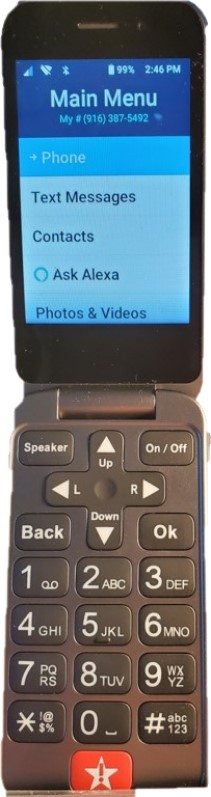
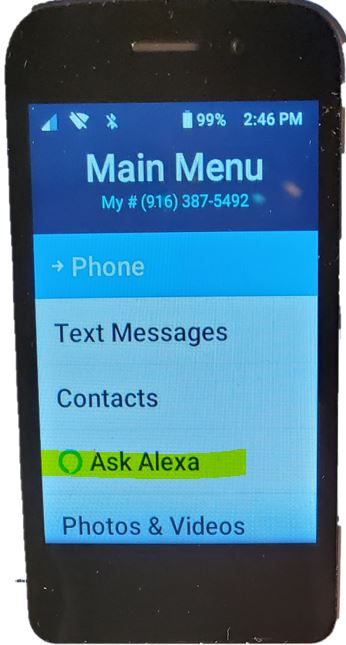




how to reset time on this
how to reset time on this phone
The new version of the this
The new version of the this phone is horrendous! My dad is 93 and low vision. We went to Best Buy and he got this new phone. It’s laid out totally different and more hoops you have to jump through. I ordered the old one from Great Call. They are selling out their inventory. They need to go back to the drawing board on this latest one.
How do I transfer my contacts
How do I transfer my contacts and keep my same phone number
My friend (75) refuses to
My friend (75) refuses to carry his flip phone with him let alone use it, and he refuses to switch to a smart phone. Meanwhile, other friends (85 and 95) both use their smart phones extensively. I was using a flip phone, as my second cell phone, but I switched to a smart phone for ease of use. BTW, if you’re going to use “voice” to send a text you may as well just call the person. Signed, Not a flip fan.
Hello Sue,
Hello Sue,
I checked the support website and also called Lively sales.
The phone number is transferred when you activate the phone.
However, contacts are not automatcially moved and you have a few choices:
1. Move them one-by-one yourself or the support agent can do it while in the call.
2. Enter the contacts on their website and they will get transferred to your phone
The phone time of day is set when you activate the phone or automatcially when you move to a different time zone.
Hi! I am trying to find out
Hi! I am trying to find out the SARS rating on the Jitterbug Flip 2..Would You possibly know what that would be?
Hello Katie,
Hello Katie,
I was unable to find a SAR rating for the Jitterbug Flip 2 phone on EMF Academy . I think you will have to contact Lively Support
Thank You!
Thank You!
Can I keep my iPhone8 and
Can I keep my iPhone8 and have the same number on flip phone?
Hello Jim G.
Hello Jim G.
The GrandPad is NOT able to use your existing phone number. Number "porting" is not supported. They supply you with a new phone number.
This is because they use their own phone network over the Internet.
The reason is that they want to insure that only contacts that you approve can call you.
Does the Ask Alexa feature
Does the Ask Alexa feature work if we only purchase a talk and text plan? Also, will it work if we have no wifi or internet in our home?
Yes, the Health & Safety
Yes, the Health & Safety packages are optional as only a Talk & Text plan is all that is required for Alexa.
You don’t need Wi-Fi to use Alexa so you will be able to use both Alexa at home or while away from home without having to look for Wi-Fi hotspots.
BUT, you will have to have, or create an Amazon account, and then use a computer or tablet to setup up Alexa on the phone as described in this video
How accurate is the voice to
How accurate is the voice to text? Does it require frequent corrections?
Does this phone have blue tooth?
Hello Shelly,
Hello Shelly,
In my testing, which you can view in the YouTube video, I found it very accurate.
I did not test Bluetooth, but the specifications say it has Bluetooth – v4.1 BLE
I need to stop receiving
I need to stop receiving texts – is there a way to “block” texts – or turn off the texting feature?
Hello Getty,
Hello Getty,
It took a bit of research, as it's not in the short user guide.
But it details how to do this in the full user's manual on page 47
I need to make up the Alexa
I need to make up the Alexa routines for my 97 year old aunt's Flip2. Where do I make these routines up. You are great at showing the routines but are lacking with any info on how or where to do it.
Thank You
John Grove
Hello John,Once you create an
Hello John,
Once you create an Amazon account for your aunt and have the Alexa app on your phone, you could create Alexa Routines as described in this article
Please let me know if you have any questions.
faengelm,
faengelm,
Thanks so much for your input. Being somewhat impatient I searched other resources and came up with the info you provided. The only other hurdle I had was coming to the realization that I needed to write a routine for each of the contacts in her phone book, which I have been building for her. I wish there was a way to build a macro to eliminate some of the repiticious verbage.ie; 'Alexa ask lively to call'. Just would be a time saver.
Thank you so much again,
John Grove
Hello John,
Hello John,
There is one feature of Alexa Routines that could help you with creating similar Routines.
After you create the first Alexa Routine, click on the 3 dots in the upper right while editing the Routine
Then select "Copy Actions to New Routine"
That will copy the "actions" part of the Routine which you can edit for the new contact info.
You will of course need to choose a new "When this happens"
Many readers of the “Amazon Digital and Device Forum” have been asking for a web-based Alexa Routine editor so that they could cut & paste while creating Routines
I set up Alexa routines for
I set up Alexa routines for all the contacts in my mom’s new Lively Flip. Thanks for this work around to the “Alexa, ask Lively to call ____” which was too difficult for her (nursing home, 89, dementia, low vision). Unfortunately, it has stopped working after a few days. Alexa goes thru the routine, but does not actually dial the number. I tried resetting in the Alexa app without success. Do you have any suggestions? Thanks!
Hello Alexandria,
Hello Alexandria,
Does it still work if you speak the voice command "Alexa, ask Lively to call _____" ?
If this doesn't work, you will need to ask Lively for help with this supported feature
If the voice command does work, I'm not sure what can be done as your Alexa Routine is using a "custom action" to "speak" that same command
It may be that the Lively implementation of Alexa no longer works with Alexa custom actions
Absolutely HATE the Lively
Absolutely HATE the Lively Flip 2. Not user friendly. Have to jump through
too many hoops to get something done! Too long a list of negatives for me to
write here. Currently looking for a better phone. Called Lively to discuss it and
was told it would be three business days before someone could get back to me.
That is unacceptable.
recently purchased Jitterbug
recently purchased Jitterbug Flip 2. Every time I turn it on there are numerous Voice Mails and texts for the former owner of the phone number given to me. Very annoying and time consuming to clear. When I call home from the flip phone, the previous owners name shows on my caller I.D. at home…
Hello Alyce,
Hello Alyce,
I suggest that you call Lively Support at 800-733-6632 to get this resolved as they must have missed a step in the phone number re-assignment