By: Jim Schrempp | Posted: July 27, 2016 | Updated: April 5, 2023
We set out to pick the best pill reminder app to share with the explorers in our Useful Apps Club. We found two apps we want to recommend, each of which is good for a slightly different life situation.
This article describes which features we selected as important and why; summarizes the results of our tests; and shares with you some details about the two Pill Reminder Apps we want to recommend to members of our Useful Apps Club.
We tested 22 different medication management apps, eliminated 17 due to obvious flaws or missing functionality we deemed critical, and ended up selecting two to recommend based on a specific set of features which we think will be most useful for our App Explorers. There were an additional 3 medication apps that looked promising but lacked one or other of the features we wanted. However some people may like those Apps too, especially if they need different features than the ones we felt were desirable.
We pride ourselves on the objectivity and independence of our work, and this research has been funded entirely by Tech-enhanced Life, and follows our research guidelines, and has no sponsorship of any sort. We have no vested interest in any of the Apps mentioned in this work.
If you just want to jump to the recommended pill reminder apps and find links to download them, you can do that here.
NOTE: In this evaluation we focused on finding the best stand alone pill reminder app for our explorers. There is a whole class of products that combine an app with some type of intelligent pill organizer as well. While these are very interesting for a certain type of person, we did not try and evaluate these in this piece of research. You can browse quite a few of these smart pill boxes and accompanying apps in the listings of useful medication management products shared by our explorer community, and in the article entitled “Medication Management Systems: Which??“.
There are also other features one might want in a medication management solution beyond those we have focused on here. We hope to cover these in a second article on medication management apps in the future.
Recommended Pill Reminder Apps
The two medication reminder apps we recommend to our Useful Apps Club are:
- Medisafe Medication Management and Pill Reminder App
- Care Zone Health Info Organizer App (previously called AARP Rx Carezone App)
For older adults who manage their own medication, and don’t have a need for others to be able to monitor their medication for them or help manage the medications, we think the best Pill Reminder App is the Medisafe one.
If someone else is playing an active role in helping to manage a person’s medications, then we chose the CareZone Health Info Organizer App, which has a number of features that make collaboration around medication management easier.
Other Medication Apps which we liked, but which lacked one or other feature we felt was important, include:
- GreatCall MedCoach
- DoseCast
- MangoHealth
And these Apps sound interesting but we have not yet tested them:
- PillFill (seems to have been abandoned as of 2019)
- PillPack
Table of Contents
- Why use a Pill Reminder App?
- Which Features Matter in a Pill Reminder App?
- Our Evaluation Process
- Results & Reviews & Download links
- Learn about the Useful Apps Club
Why Use a Pill Reminder App?
If you’re the typical older adult, you take at least a few pills every day; maybe you take a handful or two. Some with a meal, others before a meal, some before bed, some just once a week – the dosage regimens can be numerous and varied. It seems like every new pill has some new requirements to make it optimally effective for you.
Taking all these pills – and other medications – on the correct schedule can be difficult. Some of our Longevity Explorers told us that this is a real challenge for them.
Studies have shown that a significant number of emergency room visits each year are caused because someone did not take their medication correctly. Closer to home, one of our Explorers commented, “when you can’t remember to take your pills is when they move you to assisted living!” But one remarked, “when a person does move to assisted living they really seem to perk up. I think it might be that they start getting their medications straightened out.” Clearly, taking medications correctly and on-time is serious business.
If you carry your smartphone with you at all times, then you have a little personal computer that can help you keep your medications on schedule. If all you need is something that goes beep at noon time each day, then you don’t really need a special App. You can use the reminder function built in to any modern smartphone. But if you want something with a bit more power, then a special medication management app, such as the ones in this article, may well make sense.
Which Features Matter in a Pill Reminder App?
If you search in the app store you’ll find a large number of “Pill Reminder Apps”. But there is more to it than just reminding you to take your pills. A good medication app will keep track of how many pills you have on hand and remind you when it’s time for a refill; a great medication app would order that refill with just tap of your finger. A good app will keep track of doses you’ve taken on time, ones you take late, and ones you miss. A great app would send you this history in an email so that you can review it yourself, or share it with your doctor.
Here are the features we decided were important for the type of people who make up our useful Apps Club. Note that these are typically older adults who manage their own lives, and have a moderate to high degree of independence. There is a whole different class of frail older adults with cognitive impairment who need a great deal of help with medication management. But they are not really the target audience for this piece of comparative evaluation.
- Entering the medications: We want an app that makes it easy to enter multiple medications.
- Setting up the dosing schedule: We want an App that makes it easy to set up multiple dosing regimens for different medications.
- Reminders: The App needs to generate clear reminders that we will notice. Ideally the reminders will still work well for people with imperfect hearing and or vision.
- Medication List: We want to be able to extract a list of current medications from the App in some form that we can share with our clinician.
- Adherence: Ideally, a medication app will keep track of whether or not you took all your medications on time, and create some compliance metrics (such as fraction of medications taken at all; and fraction taken more or less on time). We would like to be able to extract this compliance information and take it along to our clinician also. The whole topic of adherence represents the frontier of feature development for this class of Apps. None of them was ideal as far as this feature goes.
- Basic functionality: The App needs to work without crashing, and not have lots of annoying popups or advertisements or be hard to use. It should avoid tiny print and other hard to use interface design components.
Some “nice to have” features
There are some additional features that we don’t consider essential, but which are nice to have. We did not rule out apps that lacked these features, but having them was considered a plus.
Here are some extra features we liked, that were in some of the Apps:
- A Buddy System – You can designate a person or two that will receive an alert if you fail to take a medication. Some people won’t like this, but we found it a good way to make sure we took all our pills.
- Tracking Readings – Blood pressure, glucose level, headaches, pain, mood, weight, etc. You can make entries whenever you want and later export them to an email. Some apps offered a set list of things to track while others let you create any “habit” you want to track.
- Calendar, Journal, To-Dos, etc – A few apps have integrated time management systems. While these are interesting additions, smartphones all have apps to do these other tasks and we’re not sure the duplication inside the app is a benefit.
- Care for more than one – Some apps allow you to have multiple “persons”, each with their own medications and schedules. This would be useful for a couple where only one is a smartphone user, or where one is taking responsibility for the other’s medication.
- Medication Information – Some apps provide information on medication side effects, contra-indications, interactions and the like.
Our Evaluation Process
There are are a great many medication management apps, and we have not set out to exhaustively review them all. In fact there may be some we have not tried that are even better than the ones we selected. If you know of one, please use the comments section to tell us about it.
What we did for this evaluation was to read various pieces of scholarly research on medication management apps (1,2), do a fair amount of Googling, search the product listings on this website for additional ideas, and talk to various colleagues. We also selected some apps that seemed popular in the iTunes store. We only selected apps that were free, or had a free trial. If none of these had been any good, then we would have looked at apps that require an upfront payment. However, we found some great free apps.
From all that we came up with a short list of 22 medication apps we decided to evaluate in hands-on testing.
We loaded each with several different medications with several different dosage regimens. We included some over the counter medications and a multi-vitamin, since many of our Explorers report taking both. We tried to live with them for several days. We found quite a difference between these apps.
Best Pill Reminder App: Reviews of Top Picks
You can read more detailed reviews below of the better apps we evaluated. On those review pages you can also find download links that will show you where to get these apps if you want to try them out for yourself. Members of our Useful Apps Club can watch a series of videos on “How to use the Medisafe App“.
Here are the more detailed reviews of our recommended medication reminder apps:
Here are the reviews of the other “good” apps we tested, but which lacked one or other of our desired features
Results: Medication Apps that we Ruled Out
You can view the list of Medication Management Apps that fell short of the benchmark we set of minimal functionality in one or other way here.
Ruled out for basic flaws:
Some of the medication apps just plain didn’t work – they just crashed unexpectedly. Pill Reminder by RV app Studio just froze several times. Care4Today prompted us to take a pill 30 minutes before it was due – that’s not good if your medication has to be taken on a precise schedule. Others were difficult to use – My Meds had teeny tiny icons that were not suitable for the eyes of an older adult, and might even confuse someone in their 30’s.
Ruled out as too simplistic
Our review of the apps quickly discarded a number that were too simplistic. Pill Reminder by Bahtiyar Polat is a very basic reminder application. There was no prompting of medication names, no additional features, nothing to really make it a medication application except that one of the buttons says “medication list”. We rejected these apps as having too few features.
Ruled out because entering medications was harder than we wanted
Entering all the data about your medications is important, but can be very tedious – so tedious that you might give up before getting all your medications listed. We found a number of the apps offer to lookup your medications in a big database of meds; this is a great help.
However we were surprised to find that one of the top recommended apps, Med Coach by GreatCall, had inconsistent database results. For instance, we searched for “amlodipine” (a common medicine for the control of blood pressure) five different times and each time Med Coach returned different results, sometimes with and sometimes without the medication we were taking. A search for “albuterol” initially returned no results, then a subsequent attempt found it. We stopped testing Med Coach because of this problem.
DoseCast is a popular app, but we found searching their database confusing. Our search for hydrochlorothiazide (another common blood pressure medication) returned a number of very similar results so it was hard to know which was correct. One of the results was even misspelled – that didn’t instill confidence.
A number of other apps we looked at fell short in some way relating to the database. This turned out to be one of the most important criteria for ruling out Apps in this evaluation.
Ruled out due to difficulty setting up dosing schedule
Setting up your dosing schedule is a key feature. Most of the apps made this easy, but some were confusing – we liked apps with easy to use, easy to understand features. Many apps either provide a picture reminder of the medication from their database or allow you to select an image or even take your own photo. (Although Care4Today badly distorted the aspect ratio of the photo we took.) This feature was not typically the reason for ruling out an App.
Ruled out due to difficulty exporting data
Having added all this information into the app, we felt that there must be a way to export it. With all this information on your medications and dosing, you will want to periodically print it out for discussing with your health care provider. You should be able to send an email of your medication dosage history to someone else, like your doctor. You could send the email to yourself, print it out, and take that with you. A good app should also export any other data that you put into the app.
An early favorite, Mango Health was eliminated from our recommended list because it lacks these features. The Mango Health support team told us this is on their to-do list.
Privacy Concerns
A word about privacy. You will be entering a part of your medical history into these apps. Some of them keep a copy “in the cloud” which really means “on their computers.” The AARP branded app, Care Zone, requires you to upload snapshots of your medicine bottle labels in order to use the app. This is a nifty feature that makes medication entry a snap (pun intended) but also sends a wealth of private information over the internet. Cloud storage is a benefit in allowing you access to your information from several devices (your smartphone, your tablet, your laptop). Features like this are always a balance between privacy and functionality. We liked apps that state they are HIPAA compliant, but we didn’t eliminate otherwise good apps that fail to state compliance.
Getting Help
Lastly, you might have questions about how to use the app. Getting support from the app developer can be important. We sent a question to the support teams of our two top picks. Each one responded in just two days with a nice, easy to understand message. That is very encouraging.
Want More Like This?
Visit our Useful Apps Club. | Visit our Medication Management Topic Hub.
More from Tech-enhanced Life on Medication Management
Medication Management Systems
For an in depth overview of the different types of medication management systems, ranging from simple pill organizers to complicated automatic pill dispensers read:
Medication Management Technology for Dementia Patients
If you are interested in the unique challenges of managing medication for dementia patients — and some potential solutions — read:
Need a Pill Box or Pill Organizer?
See which Pill Boxes and Organizers our Longevity Explorers recommend.
References
(1) UAMS College of Pharmacy: http://www.medisafe.com/newsite/wp-content/uploads/2015/05/AAHP.pdf
(2) NIH: http://www.ncbi.nlm.nih.gov/pmc/articles/PMC3919626/
*Disclosure: The research and opinions in this article are those of the author, and may or may not reflect the official views of Tech-enhanced Life.
If you use the links on this website when you buy products we write about, we may earn commissions from qualifying purchases as an Amazon Associate or other affiliate program participant. This does not affect the price you pay. We use the (modest) income to help fund our research.
In some cases, when we evaluate products and services, we ask the vendor to loan us the products we review (so we don’t need to buy them). Beyond the above, Tech-enhanced Life has no financial interest in any products or services discussed here, and this article is not sponsored by the vendor or any third party. See How we Fund our Work.
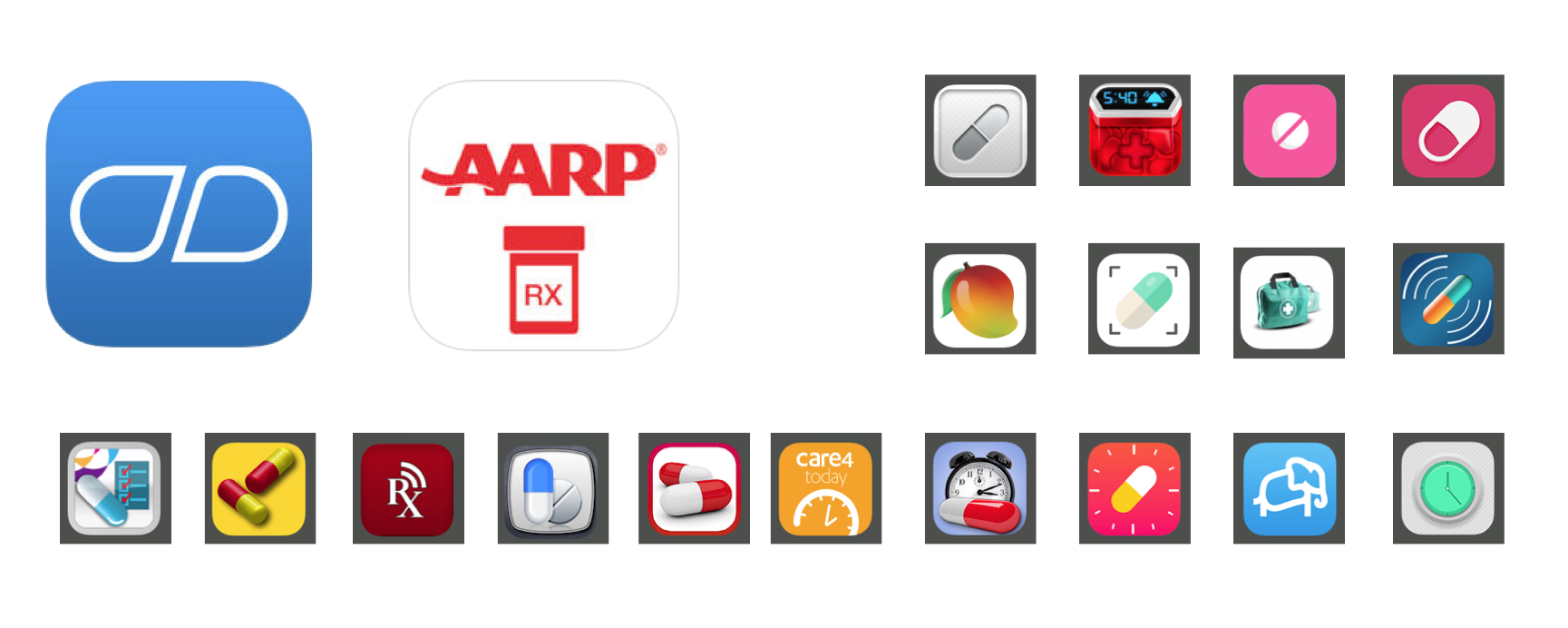


I would recommend to add BELL
I would recommend to add BELL PILL REMINDER…
Pill reminder should be easy for medication users and BELL made it…
I also recommend KnowYourMeds
I also recommend KnowYourMeds. Great pill reminder app and helps you monitor your chronic conditions.
Thank you so much for this
Thank you so much for this article & recommendation. I really like Medisafe!
Thanks for the article. You
Thanks for the article. You should also check out medPlan health companion with pill reminder. It’s relatively new compared to the others. But has robust features tailored to individuals managing chronic diseases who take a lot of medications.
Is there one that is fun or
Is there one that is fun or entertaining?