Black & Decker, Pria : Review
By: Editorial Team | Posted: January 25, 2020 | Updated: June 2, 2025
The Basics
- Product: Pria
- Company: Black & Decker
- Review Date: Q1 2020
Where to buy it or learn more*:
Discount for Tech-enhanced Life readers:
- Discount code:
- Discount amount:
Analyst Summary: Black & Decker | Pria
The Pria “Smart Healthcare Companion” is a swiss army knife type of product — incorporating an automatic pill dispenser; an artifical intelligence that can talk to you and answer questions; a “check in” capability to engage with you on a daily basis; and the ability to hold video chats with your friends, family, and caregivers.
While we included the Pria in a comparative analysis of the entire class of automatic pill dispensers, the Pria is rather different to most of those pill dispensers. If you just want a pill dispenser, we found some of the other products we reviewed in that comparative evaluation had advantages in many specific life situations over the Pria. However, we think the combination of multiple functions into a single product is a very interesting concept.
To start with the positives: we really liked the Pria’s appearance and general “appeal”. It has an elegant design, a high quality display with attractive visual interface, it can talk to you which is very engaging, and from the point of view of the person receiving medication we found it pretty easy to use. Of all the products we reviewed in our pill dispenser comparative evaluation, it was the one we could most imagine wanting to show to visitors.
However, like many swiss army knives, you can probably get superior functionality with a collection of gadgets than you can with the single Pria. If you just want an Artificial Intelligence to talk with, Alexa has much broader and deeper capability. If you just want video chat capability, we thought the Amazon Echo Show was hard to beat. And as mentioned above, some of the competing pill dispensers have features the Pria does not.
So who is this for? We ended up thinking this might be an excellent product for an older adult who is currently not into video calls but quite likes the idea of chatting with their daughter and being able to see the grandkids; does not already have an Alexa but is willing to try interacting with an AI; needs a bit of help with remembering medication but does not have a super complex medication regimen; and is finding a conventional “pill box” is not quite sufficient to enable successful management of their medication by itself.
We can also think of lots of things this product “could do” but does not do as yet. So we have high hopes that in the future, software upgrades will make it more powerful, and capable of accomplishing additional useful things.
Black + Decker — a household name — are marketing the Pria product, which was developed by a startup called Pillo Health.
Pria as a Pill Dispenser
The focus of this review is on the capability of the Pria to help manage medications, which is really the core functionality of the product.
The product is based on a rotating pill wheel concept. It has a novel approach to pill “filling”. And its big differentiating feature, in addition to an elegant design, is its interface which uses both facial recognition and voice activation, and is in that respect very different to all the other products in the category.
Which Medications Can It Handle?
Pria can handle a fairly wide range of medications, so long as they fit in its “pill wheel” compartments, and are not “sticky” like gel medications can be (they can get stuck). It does not handle liquid or non-room temperature medications, although it can “remind” you about them.
User Interface (UI)
One of the common scenarios in which these types of products will be used involve two different people. One, which we call the “dispensee”, is the person who consumes the medication, and who needs to interface with the machine when it is time for the medications to be dispensed.
The second, which we call the “filler”, is the person who worries about putting the right medication into the system every week or month, and who sets up the “dispensing schedule” according to whatever schedule has been prescribed by the physicians of the dispensee.
In many scenarios, the filler will be a caregiver, or spouse, or adult child of the dispensee. However there will also be situations in which the dispensee also performs the job of the filler (i.e. when you worry about your own medication management instead of involving someone else).
The primary user interface for this product is via a large circular touch screen, and voice commands. However it also comes with an “App” which lets you manage much of the functionality. The Dispensee interfaces with the screen and voice commands, and can also use the App to manage the medication regimen. The system gets your attention with lights and sounds and voice prompts in a pleasant female voice.
The “filling” interface is unusual, and is described futher below.

Caption: Pria Display.

Caption: Pria Display containing messages and various menu choices.
Programming Medication Schedule
The first step in using this product after setting it up is to enter in the specific medications, and the medication schedule that the Dispensee needs.
You enter this information using the App. The App has the look and feel of a modern App.
In our simple initial testing, for example, we chose three different medications to be administered each day at 8.00am. In later testing, we set up a much more complex schedule involving 10 different medications to be delivered in different groups at different times during the day.
We found the data entry process to be straightforward. You can just type things in. The App includes a medication database, and so when you start typing in the name of a medication the database recognizes several possible medications and gives you some alternatives to chose from. If you don’t find the medication you need in their database, you can just create your own name for the medication.
Once you enter a medication regimen (multiple medications and the times and doses you need), the App communicates (without you needing to do anything) with the Pria system, and the Pria pings and the screen tells you that the medication regimen has been updated, and that it is time to adjust the pills inside the pill wheel.
Limits on Complexity of Regimen
This product is based on the concept of a rotating pill wheel that has 28 pill compartments in it. So it works well for 1-4 doses per day (at 1 dose per day it lasts 4 weeks, and at 4 doses per day it lasts 1 week). While you can have more doses per day, this means the pill wheel will need refilling more frequently. For example, if you set the system up to dispense 10 different “groups” of pills, that would use up 10 pill compartments for each day, and you would need to refill the pill wheel every 2.8 days.
Making changes to the regimen requires that the pill wheel be adjusted to match the changes, and so is not as simple as with the robot pill organizers in which the pill containers are not directly connected to dose times.
Filling (Putting Pills into the Device)
In our opinion, how well the product handles the “filling” step is a key differentiator between various pill dispenser systems and smart pill boxes. The Pria takes a different approach to filling than competitors, and we thought it had some “issues”.
The pill wheel is at the back of the system.

Caption: Pria with open back so you can see the pill wheel.
How Filling Happens
You use the user interface on the product itself (buttons and screen — see image below) which guides you through a simple process.

Caption: Pria with messages managing assisted filling process.
There are two filling “modes”: Assisted Filling and Manual Filling.
Assisted Filling: The recommended approach is “Assisted Filling”. In this mode you are guided by voice commands through a very simple process in which the pill wheel rotates until the correct compartment is in the right place, and then you are instructed to drop the pills into a chute at the top of the product. You fill one pill “type” at a time, with the system telling you when to put in the pills. Then you switch to a second pill type and the process repeats itself.

Caption: Pria “chute” for the pills (use while loading).
The plus of this approach is that it is quite hard to make an error in terms of which compartment you put the pills into. This is a strength of this product.
If the older adult taking the medications regularly makes errors in filling their pillbox, this product probably will fix that, and is well worth considering as a solution.
The downside of this assisted filling approach is that it is very slow.
For example, filling a month’s supply of pills (3 pills per day) into the system in this fashion took 20 minutes. This was acceptable, but we felt that for a more complex regimen this process would be too slow to be convenient. For example, if you had 10 types of pills, each to be taken once per day, filling a month’s supply would take about an hour according to our guesstimate.
Manual Filling: If you find the assisted filling too slow, there is an alternate approach called “manual filling”, in which you take the pill wheel out of the system, and put the pills manually into the compartments (exactly as you would with a conventional pill box). This seemed like a good alternate approach to us. However, we were unable to figure out how to get the pill wheel compartments to open manually, which seemed a bad sign. When we talked with the company they told us they planned on making some improvements to the manual filling approach.
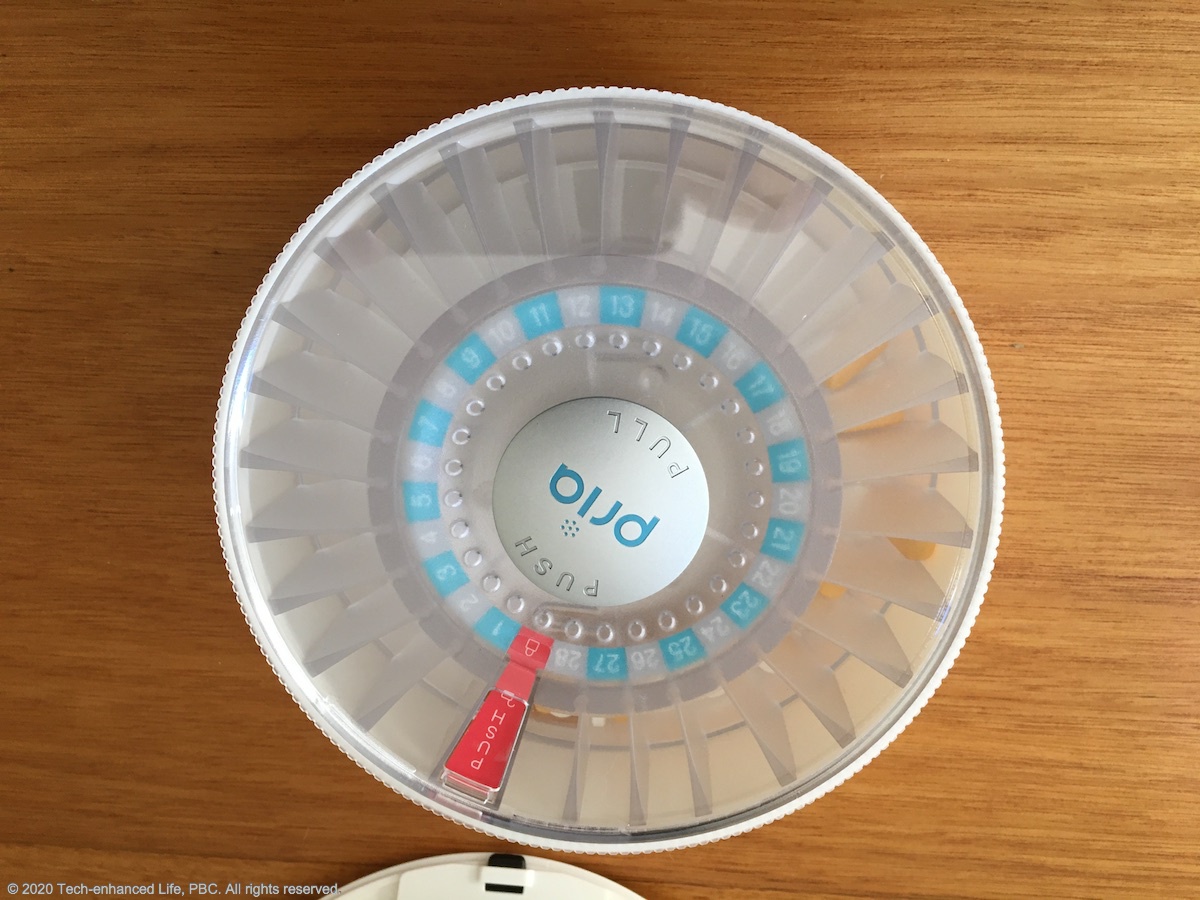
Caption: Pria Pill Wheel.
Capacity
The product has 28 pill wheel compartments, and so has similar capacity to other products based on a pill wheel approach. See Automatic Pill Dispensers: Hands-on Evaluations for a chart with “capacity” comparisons between this and the competing products.
Medication Database, Scanner
As mentioned in the section above on using the App to add medications, the App comes with a built in database to help enter specific details about the medication. It does not have any form of camera or barcode scanner that “recognizes” the pill bottle, or otherwise automates input of the medication.
Dispensing: The Interface for the Dispensee (person taking the pills)
When it is time for a scheduled dose of medication, the Pria pill dispenser starts flashing and makes a noise to alert you.
There are a couple of ways to get the medication dispensed. The system is set up to be able to “recognize” the face of the Dispensee. If it recognizes you, you can interact with it via voice, after which the machine whirs for a bit (less than a minute), and then dispenses the medications which drop out the bottom into a small transparent cup.
In our testing, the facial recognition seemed to work rather well. Alternately, you can make it dispense using a few presses of the touchscreen.
How it Communicates: Voice, Beeps, Lights etc
The Pria talks to you, which is novel, and which we found rather engaging. It uses lights and noises to attract your attention.
Early / Late / Missed Doses / Flexibility
The Pria system allows you to take medications early or late, and catch up for missed doses. The interface seemed fairly staightforward to us, involving a combination of onscreen prompts and sometimes voice commands.
The Right Pills at the Right Time.
This product takes on multiple tasks, all of great importance to taking the right medications at the right time.
By using the “Assisted Filling” mode, it makes it hard to put the wrong pill into a specific pill compartment, and it thus takes on much of the task of sorting the pills for you.
Once it has been filled and programmed, it:
- dispenses the right pills at the right time; and
- alerts the dispensee that it is time to take the pills.
Its ability to notify the filler / caregiver if something goes wrong, either with its own dosing, or if the dispensee does not take their dose out of the machine when they are supposed to, seems limited compared to some of the competing products. However you can “share adherence” with caregivers.
Separation between Dispensee and Filler Roles
In our view this was a weakness of this product, although it will matter only in situations where it is important to prevent the Dispensee from adjusting the medications.
There are two aspects to separating the interfaces for the filler and dispensee. The first part has to do with setting the pill regimen — telling the Pria system what to dispense when, and what pills are meant to be kept inside. This can only be done via the App, and so if the Dispensee does not have access to the App, then there is no issue about the Dispensee adjusting the schedule inadvertently.
And, of course, in situations where you are managing your own medications you have access to the App, and can do what you want.
The problem relates to opening up the pill wheel and changing what pills are in the system.
The Dispensee can go to the system, and open the pill wheel manually, or using on screen commands, and potentially make changes to the pills in the pill wheel. In situations where the Dispensee has cognition impairments, this may not be a desirable situation.
There is no “lock” that limits access to the medications, as many of the competing products have.
Physical & Cognitive Impairments
Because of the voice interaction, the system might work very well for people with visual impairments (we did not try and evaluate this). Although the display, which is visually very appealing, does use pastel colors that may not be very high contrast.
As far as physical limitations are concerned, again the voice interface can reduce the need for interacting by pressing buttons. And the assisted filling mode uses a pill “chute” which is large and on the top of the system, and clearly designed to accommodate conditions like tremor on the part of the filler.
We do not think the system is a good choice for people with impaired cognition, due to the imperfect separation between Dispensee interface and Filler interface.
“Time to Refill”
The product notifies you when supplies are getting low.
Set Up & Connectivity
Connectivity
The Pria system connects to the internet using WiFi. We found it relatively straightforward to connect to our local WiFi network.
General Setup
Setting the system up for the first time requires turning it on, pairing “your” product with the App (after downloading it). As “setup” routines go, it seemed straightforward, although we would have preferred to do the steps like entering our credit card on a website rather than on the App..
Portal or App
The App allows you to see various “adherence” reports. The App, and the entire product, seems geared to an individual rather than to some type of professional multi-client useage. It does not have a “portal”.
Remote medication adjustment
The App enables you to change medication timing and doses from anywhere in the world. But then you need to adjust the pill wheel to match that, which requires you to be at the machine. So, realistically, you cannot really imagine changing medications “remotely” with this product.
Caregiver Monitoring
The product clearly has in mind the scenario of a caregiver or family member who is involved in helping to manage the medications of someone else (an older adult for example), as well as the scenario where you manage the meds yourself.
Caregivers can see “adherence” reports. And you can add multiple “caregivers”. We could not find a way to send a notification to the Caregivers that you just “missed taking your meds” however.
Capabilities Beyond a Pill Dispenser
The focus of this review is on the capability of the Pria to help manage medications, which is really the core functionality of the product. All the sections above this one deal with that capability. But we want to briefly discuss the other capabilities of the product too.
Video Chat
The system allows you to make video calls to any of the “contacts” you enter into the Pria. The person you call also needs the Pria App. It is designed with the idea that these would be your family or your caregivers. While we did not test this capability extensively, it seemed to work rather well, and the display is large and high quality, which meant the video image was good.
If you mainly want video chat, we are very enthusiastic about products like the Amazon Echo Show, which you would want to evaluate as a competitor.
Check-Ins
You can set up the system so that the Pria AI “checks in” with you periodically. For example, it can ask you whether you went out today and things like that.
At present this aspect of the system seems a bit primitive. You are limited to fixed responses for example. However, we really like this idea, and think it could be easily improved on.
Voice Interface & Facial Recognition
The Pria can recognize you by face, and talk to you. This is a key aspect of the User Interface.
This is a very promising feature. Overall we thought it worked well.
However, the Artifical Intelligence (AI) seems quite limited compared to what we are now used to with Alexa and its direct competitors. We found the AI could only answer some questions, and not others. The general impression is of an AI that is not yet “state of the art”. However, for interacting with you about your medication it seemed entirely adequate.
Additional Features & Details
Security & Anti-tampering
Dispensee with Cognitive Impairment
The pill compartments in the system itself can be accessed easily, as described under “Separation between Dispensee and Filler Roles” above.
This seems to us to be a potential problem in the situation of a dispensee with cognitive impairment who might get confused and fiddle with the pills.
“Others” Using your Meds
There is a separate situation which some of the products in this category worry about. That is the situation in which the wrong person takes “your” pills. A topical example is in the case of opioids, for example, where you do not want others with access to the house to be able to take “your” opioids. As best we can see, this product does address this situation — by means of the facial recognition and the PIN that a Dispensee requires before the system will dispense.
Hacking the System
Because it is connected to the Internet, it is theoretically possible someone could hack into and gain control of the system. When we brought this up with the company they told us they had gone to a lot of trouble to make the system resistant to such hacking. But it is always hard to know just what that means. In our opinion, anything connected to the Internet is potentially hackable, and we would bet this product is no exception. It’s like the decision to use a phone or a computer, or Alexa, or any other piece of useful technology. You make a decision whether the risk of being hacked does or does not outweigh the potential benefits. In this case the potential benefits are significant.
Power & Battery Backup
The system is designed to be plugged in to the power outlet. It includes a battery backup, which lasts for 6 hours according to the system specs. If your WiFi goes down when power is out, then the system will still work but the connection to the Internet will no longer work.
Vacations & Trips & Leaving the House
We went away for a couple of weeks while using the product. We simply turned it off and left it. When we returned we turned it back on, and it started working again immediately without needing any “set up”.
It would be quite difficult to take the system with you on a trip. It is large and bulky, and definitely not something to go in your suitcase.
The product lets you dispense medications “early”, so you can take them with you.
Aesthetics
This product is very attractive according to the older adults we showed it to. It has a 6×8 inch footprint and is about 12 inches high, thus being smaller than most of the competing automatic pill dispensers.
Manual, Support, Training
There is a small (paper) “pamphlet” that comes with the product. You can download a fairly detailed manual as well.
Languages: Documentation and the interface seem to only come in “English”.
Where to buy it or learn more*: (this takes you away from our website)

Discount for Tech-enhanced Life readers:
- Discount code:
- Discount amount:
*Disclosure: The research and opinions in this article are those of the author, and may or may not reflect the official views of Tech-enhanced Life.
If you use the links on this website when you buy products we write about, we may earn commissions from qualifying purchases as an Amazon Associate or other affiliate program participant. This does not affect the price you pay. We use the (modest) income to help fund our research.
In some cases, when we evaluate products and services, we ask the vendor to loan us the products we review (so we don’t need to buy them). Beyond the above, Tech-enhanced Life has no financial interest in any products or services discussed here, and this article is not sponsored by the vendor or any third party. See How we Fund our Work.

I am doing a Virtual dream
I am doing a Virtual dream machine as my final group project for my computer class. We are explaining the mechanics and creation of a medication reminding helper robot. I was wondering if you could tell me the type of hardware, software, and/or type of computer programing was used to create Pria? This would really help us out!
Very thoughtful and thorough
Very thoughtful and thorough review. Thanks for your hard work.