By: Tom Hilton | Posted: May 20, 2020 | Updated: April 5, 2023
For as long as I can remember, my late mom, who passed away at 96, used to call the PC that sat on their desk “The Email.” This segment of “My Internet enabled Life” talks about “The Email”.
My parents subscribed to America On Line (AOL) decades back when it was an Internet service provider. AOL always added an announcement when you first turned on your PC. A female voice would say: “Yew have May-ail.”
Exchanging emails with old friends and her offspring was about the only thing mom ever used the PC for. She was exceptional at keeping in touch with friends via snailmail, but as her eyesight started to fail, she could still email because she could easily make the letters bigger so she could see them to type. Of course, it was easier for me to stay in touch from DC via email too.
Mom’s generation was, for the most part, computer illiterate. Even today, most people over 60 (85% of my friends) have only had a few decades of experience with computers – if that. Not to worry. For the most part, computers do all the heavy lifting. You just need to know how to tell it what you want it to do.
Multiple Email Accounts.
As I mentioned in my introduction to this series, I have 5 email accounts. My Gmail account is for everyday correspondence and business content like bills, banking and brokerages, and service account summaries. I have 2 Microsoft Hotmail accounts. One is for professional mail and a second I use to administer my high school class website as well as one section of a website for the Academy of Management. I keep a 4th email account for my consulting business and a 5th account for Junkmail.
Junkmail.
With the exception of my Yahoo email account, my other email accounts are all forwarded to my Gmail inbox. You can set that up in most email accounts via “settings.”
My old Yahoo.com address, which I opened before Gmail came to dominate the Internet, is my commercial junk-mail account. I provide that address to social media sites like Facebook and Twitter, which I know will sell my email address to junk-mail spammers. I do not forward Yahoomail to my Gmail inbox.
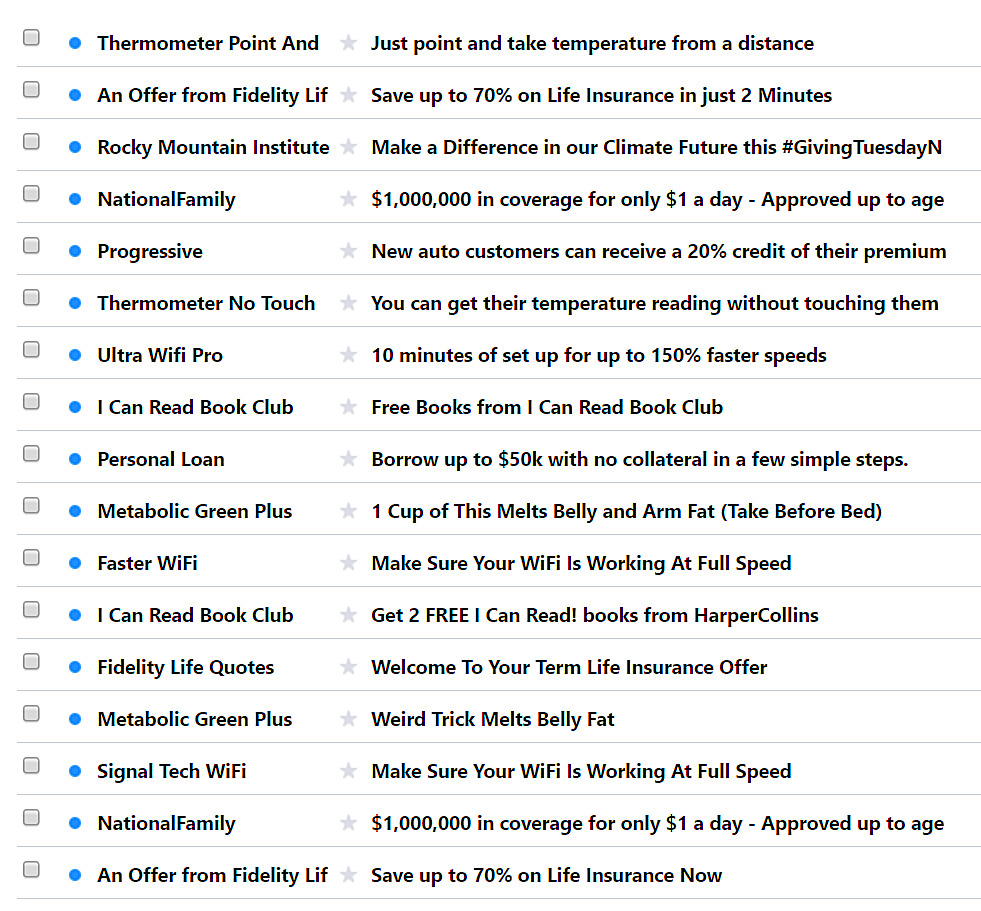 Instead, every few weeks I check my Yahoo inbox, mark all the junk, and assign it a filter to delete on arrival.
Instead, every few weeks I check my Yahoo inbox, mark all the junk, and assign it a filter to delete on arrival.
I still get half a dozen scam emails a week in my Yahoo inbox offering me free money, a young foreign bride, threats to garnish my Social Security pension, etc. unless I immediately provide personal information or send them money.
Hint, no government agency will take legal action against you using email, and agencies only use email to respond to your emails to them or alert you to log into your account with them. Also, never ever click on a hyperlink in an email to go to a site you must log into – it could be a spoof site to get personal information to drain your bank account.
Keeping in Touch.
Despite mom’s limited understanding of computers, she did a stellar job of trying to stay in touch with friends she had known all her life.
I too have been exchanging mail/email with one of my oldest pals, Ken, since age 14. He even wrote to me in Vietnam while he was doing conscientious objector volunteer service. In fact, several years ago, I created a “posse” of mostly old high school and grad school friends by creating a mail-list (go to your email settings/help for guidance). Every few days I email all 14 of them (so far) a link to a thought-provoking article online and we exchange impressions/ideas to stimulate conversations among all 14 posse members.
Of course, as you know, you fall out of touch with people, and then 1 or 5 decades later, something reminds you of an old playmate, classmate, lover, teacher, etc., and you think: “I wonder whatever happened to ….” You need the Internet for that, and like Sherlock Holmes, you also need to be a patient and persistent detective gathering every clue you can find.
I should warn you, even after my search tutorial (coming attractions) and my segment called “Whatever Happened to Whatshername” you might only succeed 1 out of 10 tries. So what? Time is what retirement pays you in lieu of wages; and reconnecting – totally worth it.
Getting In Touch.
You can use Email to form NEW friendships; not just sustain old ones. Every now and then, somebody publishes a journal article or essay on the Internet which so impresses me that I email the author and tell him/her so. Over the years that has led to research collaborations, helping journalists with scoops and background information, and sometimes developing a personal relationship — just by emailing them.
In addition, many blogs and news sites invite reader commentary.
Occasionally, I notice a person commenting on the same articles or social media posts seems to share similar interests and viewpoints to me. Social media usually enables users to message one another, and through messaging you may share email addresses to get to know each other better.
I met one of my most extraordinary new friends about a year ago when he was commenting on a blog we both followed. John and his wife live in Europe. Fifteen years my senior at 88, John was in the broadcast and entertainment fields. He has a fascinating life history, is an engaging conversationalist, and knows a great many celebrities. He and I exchange emails now almost daily as well as Facebook comments.
We will definitely meet for dinner once COVID-19 dies out and we can resume traveling to our house in Europe once again.
Expressing Gratitude.
I have used the Internet to find every mentor in my career and emailed them to express my gratitude and tell them how my life turned out after moving on.
For example, in 2006, I stumbled across the email address of the Commanding Officer of my first Navy ship. We parted company in 1974. Unsure if the address I found still worked, I emailed him anyway. I related how he influenced my leadership style, and how after grad school, I returned for a very fun yet crazy Navy career. I was his navigator – a reserve Lieutenant Junior Grade.
He responded by telling me that he read my email to his wife, and she cried – Wow! We became Facebook friends and stayed in touch until his death in 2017.
Of course, included in my gratitude group are many professors from my grad school days and professional colleagues in the Navy and Federal Government. Some are still alive and we share life events on Facebook and emails.
I continue to stay in touch with my major professor for my masters degree (still alive) and drive down to Boca Raton to take him out for lunch every year. This month, I got a response to an email I sent 6 months ago to what I hoped was the email address of an old Pentagon colleague. Turns out Mike has been ill – thus the time lag. Through Mike, I learned that our old boss, Charley, retired in the 1990’s, might be living in Alabama. After 30 minutes of Googling, I found what seemed likely to be Charley’s email address from a local Lions Club website in Alabama. It was!
I told both Mike and Charley how formative their influence was on me back then. More importantly, I now have two new Facebook friends!
Which email is the best?
Doubtless, people have different opinions. In my mind, everyone should have either a Google Gmail or a Microsoft Hotmail account because those two multinational companies are not likely to go bankrupt as AOL and Yahoo have done a few times. Also, both Google and Microsoft offer a free contacts database in which to store all your contact information. You might argue that your work email or local Internet provider’s email service works just fine. However, keep in mind, that your office email address only works until the day you retire, and Internet service providers often change when you relocate. Gmail and Hotmail addresses are not tied to employers or geography.
Sincerely.
All emails end – some with a complimentary close – others with not even your name (Oops forgot!).
Email life can be simpler if you program your email software to automatically add a signature block. That creates the email equivalent of letterhead stationery. Of course, every email vendor does it differently.
I put my name, address, and phone numbers in a signature block along with an avatar under an image of my hand-written name – Tom. I also have an alternate signature for Navy emails, and a 3rd used when I consult now and then. Google and Microsoft offer guidance from their email “help menu” on how to do this. Warning, it is a bit complicated, but not impossible if you want to add things like images or your written name and an avatar.
Hopefully, I have inspired you to expand your online social life, by keeping better in touch with friends using your email service.
As I mentioned, it can also help you link up with people on social media like Facebook and Twitter. I’ll have more on social media in the future.
*Disclosure: The research and opinions in this article are those of the author, and may or may not reflect the official views of Tech-enhanced Life.
If you use the links on this website when you buy products we write about, we may earn commissions from qualifying purchases as an Amazon Associate or other affiliate program participant. This does not affect the price you pay. We use the (modest) income to help fund our research.
In some cases, when we evaluate products and services, we ask the vendor to loan us the products we review (so we don’t need to buy them). Beyond the above, Tech-enhanced Life has no financial interest in any products or services discussed here, and this article is not sponsored by the vendor or any third party. See How we Fund our Work.

