MedaCube Medication Dispenser : Review
By: Editorial Team | Posted: January 14, 2020 | Updated: October 21, 2025
The Basics
- Product: MedaCube
- Company: PharmAdva
- Review Date: Q1 2020
Where to buy it or learn more*:
Discount for Tech-enhanced Life readers:
- Discount code:
- Discount amount:
Analyst Summary: PharmAdva | MedaCube
The MedaCube is designed to help you improve your adherence to the medication regimen prescribed by your healthcare providers. It does that by helping to organize your medication; remind you which pills to take and when to take them; and helping you to refill your prescriptions when you need to.
The big advantage of this product, and others in the family of “robot pill organizer / dispensers“, is that they do the work of organizing your pills into different dose groupings for you. There is no longer any need to painstakingly sort pills into different sections of a pill box according to when they need to be taken.
This product was included in a comparative analysis of the entire class of automatic pill dispensers. If you are not sure yet whether this product is the one you need, that comparative evaluation should help you understand which pill dispenser will work best for your life situation.
Which Medications Can It Handle?
The instructions warn you not to use liquid filled gel capsules, chewable, dissolvable, gummy medications, liquid medications, or broken or split pills unless in approved capsules. While it does not handle liquid or non-room temperature medications, it can “remind” you about them.
User Interface (UI)
One of the common scenarios in which these types of products will be used involve two different people. One, which we call the “dispensee”, is the person who consumes the medication, and who needs to interface with the machine when it is time for the medications to be dispensed.
The second, which we call the “filler”, is the person who worries about putting the right medication into the system every week or month, and who sets up the “dispensing schedule” according to whatever schedule has been prescribed by the physicians of the dispensee.
In many scenarios, the filler will be a caregiver, or spouse, or adult child of the dispensee. However there will also be situations in which the dispensee also performs the job of the filler (i.e. when you worry about your own medication management instead of involving someone else).
The primary user interface for this product is via a touchscreen on the front of the product, which has the appearance of a shiny black cube. The system gets your attention with lights and sounds and various types of notifications (eg text messages).
The touchscreen has a very nice positive feedback of noise and sound when you press buttons on it. It is simple and intuitive to use — a bit more so than the other products in the family of “robot pill organizer / dispensers“.

Caption: MedaCube Robot Pill Organizer
Programming Medication Schedule
The first step in using this product after setting it up is to enter in the specific medications, and the medication schedule that the Dispensee needs. In our simple initial testing, for example, we chose three different medications to be administered each day at 8.00am. In later testing, we set up a much more complex schedule involving 10 different medications to be delivered in different groups at different times during the day.
You enter this information using the touchscreen on the face of the product, after first navigating to a password protected “caregiver” area of the menu.
We found the data entry process to be straightforward. You can just type things in, but there are several very nice “extra features” to improve the ease of use and reliability, including a camera that can read the barcodes on the pill bottles, and an internal database with many pills and images of those pills for comparison.
NOTE: Setting up medications and adjusting doses and dose timings all happens on the MedaCube system itself via the touchscreen. In the product “as shipped”, the web portal does NOT allow you to make changes to the medications or the medication scheduling. When we asked about that, we learned that you can indeed have it set up so that a caregiver can make changes to medications using the portal as well. See discussion of this feature much further down the page under “Setup & Connectivity” >> “Portal or App”.
Limits on Complexity of Regimen
A big advantage of the robot pill organizer / dispenser products is that they decouple the physical container system from the dosing regimen. Thus, unlike pill boxes and systems modelled on pill boxes, there are relatively few limits as to how many different doses can be delivered in one day.
This product can take between 12 and 16 different “types” of pills (depending on the configuration you order — we got a system that can handle 12). But each pill can be dispensed according to different schedules, and there can be many (up to 20) different “dose times” in a given day.
Filling (Putting Pills into the Device)
In our opinion, how well the product handles the “filling” step is a key differentiator between various pill dispenser systems and smart pill boxes. The MedaCube does this well.
How Filling Happens
You use the user interface on the product itself (touch screen) which guides you through a simple process.
The first step of the process is choosing the medication to be filled (see User Interface section). Then, you open a “door” in the front of the system, and pull out a container that looks rather like a cup or drinking glass. You pour as many pills as you wish, from the bottle in which those pills came from the pharmacy, into the system’s “container”, and then put the container back into the machine (very simple). Then the user interface guides you to move on to repeating the same process for each type of medication you wish to put into the system.

Caption: MedaCube in process of “filling”.
Capacity
The product can handle as many as 16 different types of medications, and the containers are large enough to last for quite a while. For many medication regimens the system can easily hold a month’s worth of pills, meaning filling could be once a month. See Automatic Pill Dispensers: Hands-on Evaluations for a chart with “capacity” comparisons between this and the competing products.
Camera / Barcode Scanner / Medication Database
The system has a barcode scanner / camera that can recogize barcodes and QR codes on pill bottles, as well as a database of various medications. These features can make the initial step of data entry simpler.
Dispensing: The Interface for the Dispensee (person taking the pills)
The primary interface you see on the product is a touchscreen. It is set up so that by default what you see is the “Dispensee” interface on the touchscreen. Apart from the screen, the product appears to be a black cube with no other obvious features visible. There are no tempting buttons to push or knobs to turn or adjust.
When it is time for a scheduled dose of medication, the MedaCube makes a dinging noise (or talks to you with a message you record such as “its time to take your meds”).
When you look at the unit there is a big green button on the touchscreen that says “PRESS HERE to take your pills”. When you press it, there is some whirring and then a small compartment opens in the front of the product and when you tip it sideways the pills you need for that dose fall out into your hand. It is extremely simple to use, from the point of view of the dispensee.
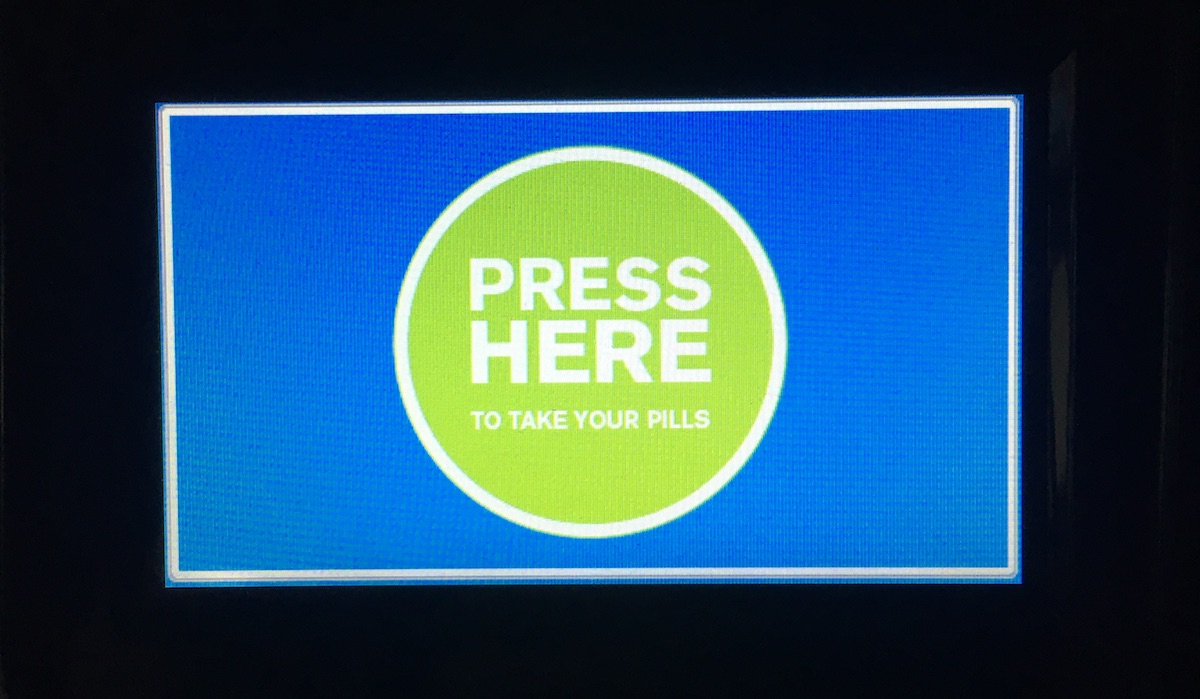
Caption: The “Dispense Now” screen

Caption: MedaCube after pills are dispensed. They are in small drawer (bottom right).
How it Communicates: Voice, Beeps, Lights etc
The system has a rather wide array of features and options you can program using the “Caregiver” interface. Among other choices, you can have the system talk to you to say things like “take your medication”. You can record these messages in your own or some else’s voices. Multiple different messages are possible, including a variety of pre-programmed ones.
You can also have it send reminders to the “patient” via email, text, or a phone call.
Early / Late / Missed Doses / Flexibility
In between scheduled doses, the touchscreen shows several “Dispensee” options, including “get dose early”, “get missed dose” and “”As needed medication”. See also the section toward the end on Travel & Vacations for further options.
The Right Pills at the Right Time.
This product takes on multiple tasks, all of great importance to taking the right medications at the right time.
By design, it eliminates the step in which you painstakingly sort the pills into individual compartments according to when they need to be delivered. Instead, the internal mechanism of the robot picks up and dispenses individual pills from its internal bulk pill containers, as required by the entered medication schedule.
Once it has been filled and programmed, it:
- dispenses the right pills at the right time;
- alerts the dispensee that it is time to take the pills;
- notifies the filler / caregiver if something goes wrong, either with its own dosing, or if the dispensee does not take their dose out of the machine when they are supposed to.
Separation between Dispensee and Filler Roles
The MedaCube has a clear separation between the Dispensee and Filler user interface.
The dispensee interface, on the system’s touchscreen, is what normally presents itself. To reach the “filler interface” you need to select an unobtrusive “settings” icon, and then enter a caregiver password before you can do things like change medication schedule or adjust the pills. This approach will work well when there are two individuals involved (dispensee and filler), and it will work equally well when you want to manage your own medication and only one person does both jobs. In addition, the pills themselves are in a section of the system that can be locked with a key.
Control of medication type and schedule happens on the system itself, primarily, but can also be managed from the web portal, which you need a password to access.
Physical & Cognitive Impairments
We did not see any issues of potential concern as far as physical impairments are concerned except in the case of rather severe visual limitations, in which case interacting with the touch screen and reading what the buttons say would seem to be a challenge.
In terms of cognition issues, the interface is rather simple, consisting of a large green button to press (once) and a drawer to open. There is excellent separation of dispensee and filler interfaces, so there should not be a concern about inadvertent adjustment of medication.
When we interviewed the company, we specifically asked about experience with dementia patients. They pointed us to an interesting clinical study (1), in which this product was used to evaluate whether or not this type of device could improve medication adherence in a cohort of patients who had been previously non-adherent. The study included a number of patients with either MCI (mild cognitive impairment) or with Dementia, and the study seems to show that the product worked well with even quite high levels of dementia.
The company’s Chief Medical Officer (Dr Berg, who is also inventor of the core technology) commented by email that:
“In the SJF study [Ref 1] the median MoCA score was 16 with an interquartile range of 8, which means that one-quarter of the subjects scored 12 or less. The Montreal Cognitive Assessment (MoCA) is a widely used screening tool for dementia. A MoCA score of 17 or less correlates with Alzheimer’s dementia with scores of 18-25 correlating with mild cognitive impairment. Thus, about one-half of the subjects in the study had scores correlating with dementia. The MoCA is not a good enough test to grade the severity of dementia, but in the study the quarter of patients’ with scores less than 12 probably at least had a moderate dementia. In the study, all the patients regardless of the severity of the dementia were able to use the MedaCube.
I do not think we have formally tested the specific question of how severe a dementia can be before the patient cannot successfully use the MedaCube. I suspect this is individualized and as long as the patient responds consistently to the alarm and is able to physically rotate the dispense drawer to get and take their pills that they can use the MedaCube. We specifically did plan for the MedaCube to be used by people with relatively severe dementia, which is why we included the simple clock (sometimes referred to as a dementia clock) where only the time of day (morning, afternoon, evening, night) are displayed.”
Our Conclusion: There is an excellent chance this product would work well for situations in which the Dispensee had Mild Cognitive Impairment or moderate Dementia.
“Time to Refill”
The system informs you when it is time to refill the containers.
Set Up & Connectivity
Connectivity
The MedaCube system connects to the internet using either its own built in cellular connection, or WiFi. When you order it, you pick a model with one or the other option.
If you pick the cellular option, the carrier they use can be any of the “big three” (AT&T, Verizon, T Mobile), depending on which works best at your house, and so you need a robust cell signal strength from one of those carriers to use the cellular option. The cellular approach is likely simpler to install initially, but comes with an extra cost of $30/month.
We evaluated the model with WiFi, and found it relatively straightforward to connect to our local WiFi network.
General Setup
Setting the system up for the first time requires turning it on, creating an account on the MedaCube portal and registering “your” product. Then you choose some settings relating to notifications, and it is ready to go. As “setup” routines go, it seemed straightforward.
Portal or App
The portal is clearly capable of handling multiple MedaCube products in the same account — presumably targeting professional caregivers.
The portal allows you to look at a variety of reports, that track things like system status, pills left, adherence, and various other statistics.
Remote medication adjustment
Once we asked for this feature to be turned on, the portal allows you to adjust medication schedules or doses remotely.
We can imagine situations where this might be quite advantageous. For example, when the adult child is the caregiver and lives somewhere else. On the other hand, you can imagine safety considerations relating to this too. If you consider acquiring this machine, you would want to do your own risk analysis about whether this feature is a plus or not in your specific situation, but the excellent aspect of this functionality in the MedaCube is that you can not enable it if you don’t want it.
Some of the caregivers we spoke with thought this seemed like an extremely desirable feature.
You can certainly imagine a use case in which a person needs help with a complex medication schedule, and requires relatively frequent adjustment of the timing of the doses, but perhaps not so frequent changes to the actual pills themselves. In that case, a caregiver might be able to make adjustments without needing a special trip to the house of the older adult.
Caregiver Monitoring
The product clearly has in mind the scenario of a caregiver or family member who is involved in helping to manage the medications of someone else (an older adult for example). It can send notifications if the dispensee has not taken medication at the right time, or if they took medication from the wrong compartment at the wrong time.
One extremely impressive feature of the Caregiver portal is that the machine takes photographs of the contents of its dispensing drawer before during and after dispensing a dose, and uploads that to the portal.
So, as Caregiver, you can see an image of which pills were dispensed, and see that they are “gone” after the dispensee has supposedly taken them. While not bulletproof, this seems very helpful as a way to make sure the system is working, and the dispensee is actually taking out the pills.
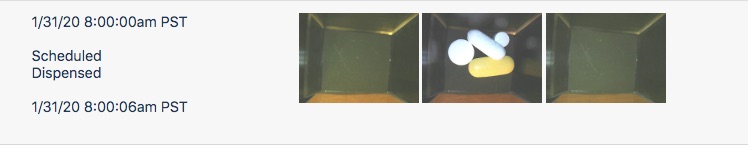
Caption: Image of pills from Caregiver portal after a scheduled dose.
Additional Features & Details
There is the ability to record specific messages so that the system can communicate in your voice rather than the voice of a robot or a beep.
Security & Anti-tampering
Dispensee with Cognitive Impairment
The pill compartments in the system itself are locked by a key. In addition, adjusting medication schedules and refilling all happen via the Caregiver menu part of the touchscreen interface, and this is protected by a password.
This seems to us as if it should address the situation of a dispensee with cognitive impairment who might get confused as to which compartment to open and when.
“Others” Using your Meds
There is a separate situation which some of the products in this category worry about. That is the situation in which the wrong person takes “your” pills. A topical example is in the case of opioids, for example, where you do not want others with access to the house to be able to take “your” opioids. This product lets you set a “password” that the Dispensee needs to use to dispense the pills, which will go a long way to addressing this issue.
Other Security Features
The company also mentioned that the MedaCube “also has a tiltmeter which can push notify caregivers if someone may be tampering / lifting / tilting the device. If it is done at dispense time, the device will shut down and notify the team as well. Also if someone is taking medications or shorting the supply in our system, we will “catch” them when we send notification of a premature empty bin.”
These features are designed to manage “abuse” situations in which a person trys to take more of the medication than they are supposed to. We did not specifically evaluate how well these features worked.
Hacking the System
Because it is connected to the Internet, it is theoretically possible someone could hack into and gain control of the system. When we brought this up with the company they told us they had gone to a lot of trouble to make the system resistant to such hacking. But it is always hard to know just what that means.
In our opinion, anything connected to the Internet is potentially hackable, and we would bet this product is no exception. It’s like the decision to use a phone or a computer, or Alexa, or any other piece of useful technology. You make a decision whether the risk of being hacked does or does not outweigh the potential benefits. In this case the potential benefits are significant.
Power & Battery Backup
The system is designed to be plugged in to the power outlet. It includes a battery backup, which the company says lasts for 24 hours.
Vacations & Trips & Leaving the House
We went away for a couple of weeks while using the product. We simply turned it off and left it. When we returned we turned it back on, and it started working again immediately without needing any “set up”.
It would be quite difficult to take the system with you on a trip. It is large and bulky, and definitely not something to go in your suitcase. Furthermore, the internal mechanism is apparently rather delicate and definitely not designed to be “luggable”.
The product does have an “away” mode, and it also lets you dispense medications “early”. And when you do, it asks you if you want some more to take on a trip.
Aesthetics
This product looks like a shiny black cube, a bit less than ten inches on a side. It does not scream “I am old and frail”, which is great. The older adults we asked about its appearance were not thrilled about it, but their reaction was “neutral” — which is much better than “horrified”, which is how they often react to products designed for older adults.
Manual, Support, Training
The product comes with a 4 page “getting started” guide, which actually seemed to cover pretty much everything we needed to know.
The touch screen display includes a number of “training videos”. And the screen menu system is pretty intuitive. There is also a more extensive manual in PDF form which you can download.
Languages: Documentation and the interface seem to only come in “English”.
References
(1) Journal for Healthcare Quality 2017 (given at the 2016 American Geriatrics Society Annual Scientific Meeting). “Enhanced Adherence in Patients using an Automated Home Medication Dispenser”, C. Hoffmann et al. Reprint given to us by PharmAdva.
Where to buy it or learn more*: (this takes you away from our website)

Discount for Tech-enhanced Life readers:
- Discount code:
- Discount amount:
*Disclosure: The research and opinions in this article are those of the author, and may or may not reflect the official views of Tech-enhanced Life.
If you use the links on this website when you buy products we write about, we may earn commissions from qualifying purchases as an Amazon Associate or other affiliate program participant. This does not affect the price you pay. We use the (modest) income to help fund our research.
In some cases, when we evaluate products and services, we ask the vendor to loan us the products we review (so we don’t need to buy them). Beyond the above, Tech-enhanced Life has no financial interest in any products or services discussed here, and this article is not sponsored by the vendor or any third party. See How we Fund our Work.

How do I order replacement
How do I order replacement cups for the Medicube?
Warmest Wishes,
Sarah Berg
I take 28 pills a day . What
I take 28 pills a day . What’s the best for capacity of pills ? Does Medicare cover any of these machines ? I have to choose between necessity and cost . I have to choose between pills , a roof over my head along with food . What’s the machine for me ?
No down payment would be beneficial.
Military or senior discount ? My memory is going . Alzheimer’s is my guess.
Respectfully Submitted , Kurt
Have two questions.
Have two questions.
Once the Press here button is pressed, how long does the dispenser tray stay open/unlocked?
After a person presses the press here button and grabs their medication, does the tray automatically close or does the user have to manually close the dispenser tray for it to notify and dispense again? Or will it still notify and dispense again with the press here button even if the user forgot to push the tray back in (if manual)? Or is there a phone number I can call to discuss?
Pills are stuck and machine
Pills are stuck and machine is incessantly jamming. Please help us get moms medicine out. Thank you
The Medacube is a very useful
The Medacube is a very useful device for accurately dispensing – and timing the dispense – where your patient has a complex series of meds to take. My one complaint – and it is serious – is that the bins are next to impossible to remove for refilling. You have to try to lift and fiddle and pull, mostly without removing the bin. The engineering for this was incredibly poor. There should have been a release you could push that would then release the bin for easy removal. Even the tabs you have to use to pull it out are not designed to give you a proper solid grip. Since this is a regular part of being the caregiver, I would have to take down 1 or 2 stars for what is otherwise an excellent device,