Amazon Astro Robot : Review
By: Frank Engelman | Posted: November 24, 2022 | Updated: May 8, 2025
The Basics
- Product: Astro Robot
- Company: Amazon
- Review Date: November 2022
Where to buy it or learn more*:
Discount for Tech-enhanced Life readers:
- Discount code:
- Discount amount:
[* affiliate relationship: When you buy through our links, we may earn a commission. Learn more]
Analyst Summary: Amazon | Astro Robot
The Amazon “Astro” is a small robot that can autonomously navigate its way around a single-story home much like a robot vacuum using a camera for floor mapping. It is being promoted by Amazon as a “Household Robot for Home Monitoring, with Alexa” and is currently offered for sale only by invitation (as of Nov 2022).
Video: Frank’s “Pet Astro” in Action
Astro has been described as a “short Alexa on wheels” because of its inclusion of an on-board Echo device — looking like an Echo Show 10 gen 3 with a screen that can move as well as a camera that can pop up to countertop level upon command.

Caption- Short Alexa

Caption- Periscope
While Astro has been deemed by many as “too short” and “lacking arms”, it still can perform useful security functions as a mobile camera, serve as a “pet / companion”, and even as a delivery method for small items such as snacks, liquids, medicine, or a blood pressure cuff if pre-loaded by a caregiver.
While Alexa devices such as an Echo Show or Echo Dot may be thought of as an “it” by some owners, those same owners often think of their Roomba-type robot vacuum as a “pet” as they have to get “her” unstuck at times. The Astro robot’s actions of coming to you when summoned, hanging out in different parts of the home on “his” own schedule, and being able to be sent to investigate areas with “his” camera, can give Astro pet-like qualities.
Our Key Takeaways: Amazon Astro
This review considers the features that would be useful for an older adult living alone with occasional in-home caregiver support and remote support from family members.
This assumes that the loved one would NOT be using a mobile phone for any of Astro functions, although Astro could be used as a mobile phone charger with chair-side delivery of a mobile phone.
- Astro is an excellent product for family members needing a way to have a remotely controlled camera in all rooms of a loved one’s home without having to install cameras in every room. Astro can successfully patrol the home to find a “missing” loved one as it can be trained to recognize faces.
- Astro works well as an on-demand remote camera for loved ones as they can dispatch Astro to a location such as a patio door to check for an unusual noise or see if the stove was left on.
- Astro can become a “pet / companion”, like the Sony Aibo robot dog. In this Use Case, Astro can follow the loved one around and “hang-out” at locations of its own choosing at random intervals. This is like the actions of a small dog, including various “facial expressions” and sounds. One of the great features of the Amazon Astro robot is its ability to act like a maintenance-free small dog that needs no feeding, cleanup, or daily walks. I even found it waiting for me outside my bathroom door. Of course, like any small dog Astro could be a trip hazard for those with low vision.
- Astro can act as a “in-home room-to-room” delivery device, if pre-loaded by a user or a caregiver. This could prove to be useful for individuals who use a walker which requires two hands for stability.

Caption- Wait for me
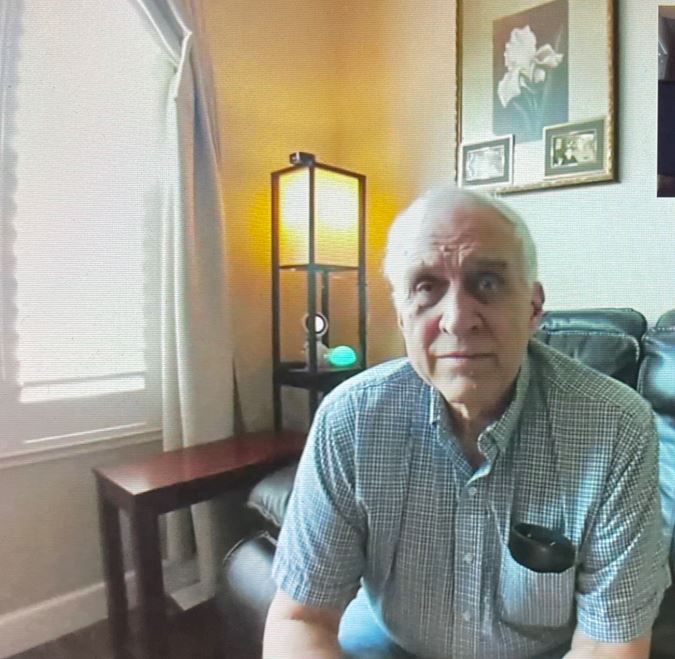
Caption- Astro Live View
- Astro “brings Alexa to you” for the loved one by bringing Alexa video calls to the loved one’s location. Although the camera can be raised to “facial height”, the very short level of the screen for video calls is problematic. Astro supports Alexa drop in calls, but not Zoom Meetings.

Caption- Track down
- Astro has a feature that will “track you down” if you miss an Alexa reminder. This proved very useful for me when a scheduled activity was forgotten.
- Astro’s IR “red lights” on the display frame can confuse your loved one as an indication of a warning especially when they are flashing. These can be visible even when the camera is NOT in night vision mode.
- Although Astro can be remotely sent to “viewpoints” in your loved one’s home, it can’t be easily manually steered to get a better view, unless you use the remote “Live View” in the Amazon Astro app.
- Although Astro will not run into you when it’s moving, it will NOT avoid a collision by getting out of your way if you walk towards it without looking.
- Assuming that the Amazon Astro was set up by a family member, there are still some instances where the Astro app needs to be used. For example, if the loved one is far away from the Astro robot, e.g., in a different room, the Astro may not hear the command. In that case, Amazon expects the users to use the Astro app to summon the Astro which can prove difficult for your loved one.
Video: Delivering the Laundry!
Hardware, Set Up, Connectivity, Charging, Support
Note: Astro does require Internet connectivity, Wi-Fi and a free Amazon account.
Astro’s charging is handled the same way as robotic vacuums in that it can automatically go to its charging station when the battery level is less than 50%. It takes about 10 minutes to fully charge, but Astro can be summoned back before receiving a full charge.
Like other Amazon Echo devices, Astro can be pre-configured with the loved one’s Amazon account info and Wi-Fi settings. Although Astro comes in a unique shipping box and is completely assembled, we recommend a family member setup and train Astro on the home floor map. The actual process is very easy, except that each room will need to be named and special locations (viewpoints) will need to be assigned.
Please note that in addition to the Amazon Alexa app, which is used for Alexa functions, there is an Amazon Astro app that is used for setup and remote control. The Astro app can be installed on family members mobile devices to offer remote control of Astro
Currently Astro does not support Zoom Meetings and using Alexa Video calling will require setting up the loved one as an Alexa Contact.
- Please see our article on this “How to Set Up Alexa Calling for a Loved One”
- This requires the use of an individual phone number capable of receiving a texted password during setup. This phone number must remain assigned to them during their use of Alexa Together. If your loved one does not have such a device, we suggest using the $5/year “Lock in Number” service from TextNow.com as a physical phone is NOT required.
The optional Ring Pro service with a free year’s subscription offers patrol modes with video recording.
Features and Items that we have tested
- Fetch my phone
- Keeps it fully charged and at a known location
- Can bring it to you if you can’t reach your phone on the side table
- Pet/companion
- Using Hangout or scheduled Alexa Routines to “viewpoints”
- “Astro, Follow me”

Caption- Cargo Bay
- Cargo bin usage for drinks, Ziploc containers, Blood Pressure cuff, Phone charger
- Battery operated fan delivery
- Alexa video calling including drop in
- BP monitoring device delivery
- Astro finds me when I miss a reminder.
- Remote control via Live View in the Astro app.
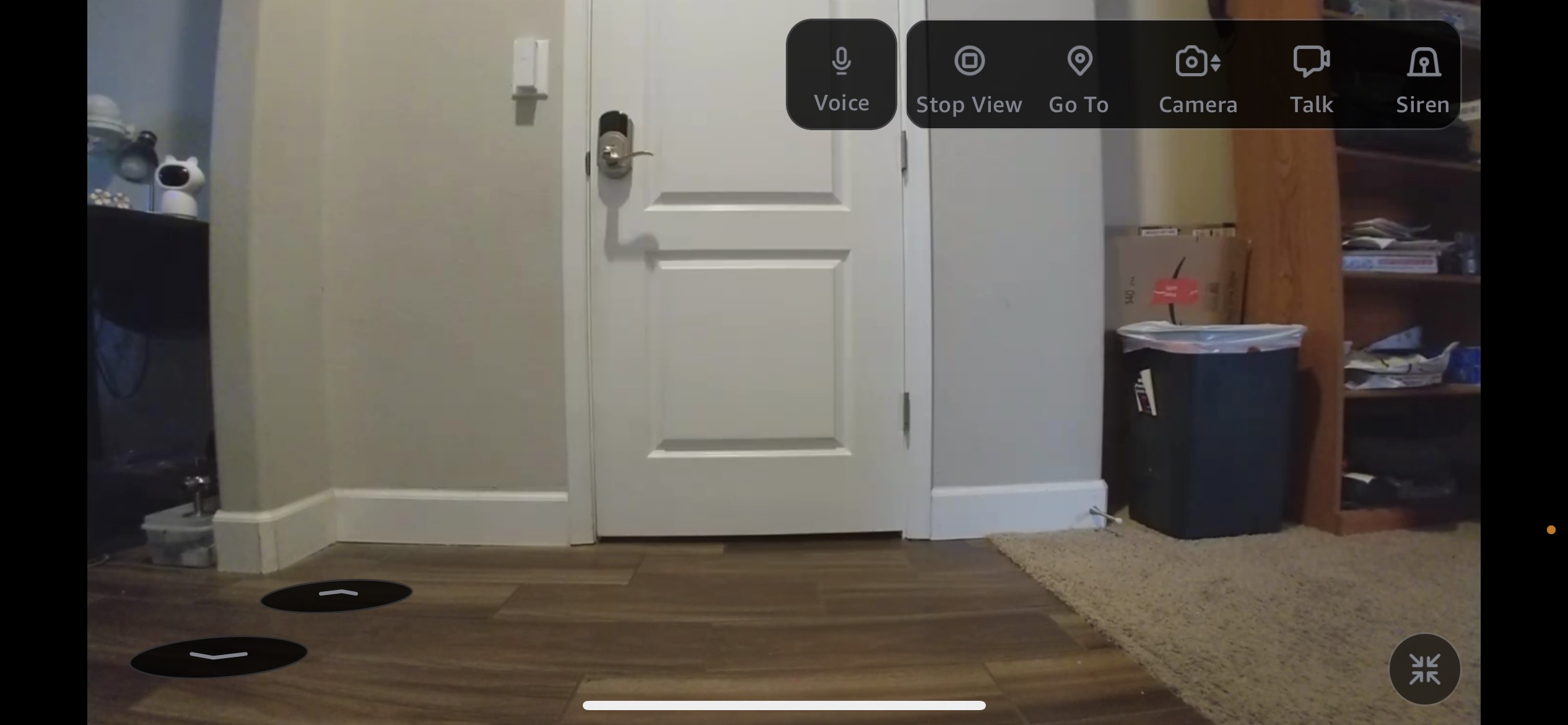
Caption: Remote control via Live View
Overall Assessment
Astro is a first-generation Amazon product and can be expected to result in other models, hopefully with a more suitable screen level.
Below are some of the issues that we wish would be improved.

Caption- Move away
Currently the “hang-out” feature whereby Astro can act as a pet/companion results in locations that may not be desired by your loved one.
The technique to remove these “hang-out locations” is by saying “Astro, move away”. But this only results in location avoidance on the following day which can lead to confusion.
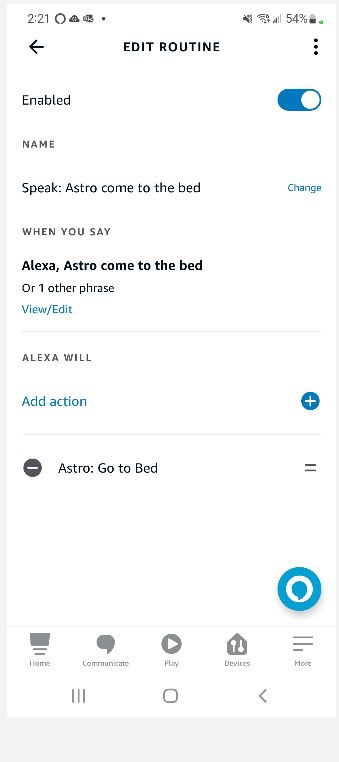
Caption- Alexa summons Astro
Astro’s reliance on Astro hearing your loved one’s voice commands can be problematic if Astro is far away.
For example, if Astro is on the charger, and your loved one is trying to summon Astro to the bed, Astro may be able to hear them. Amazon’s solution is to use the Astro app on your phone to summon Astro. Since using the mobile phone app may not be convenient, we have been using an Alexa Routine to speak to ANY nearby Echo device such as a bedside Echo Dot to summon Astro.
As a workaround, we have turned off “hang-outs” and have added scheduled Alexa Routines that tell Astro to go to a series of “viewpoints” that we have programmed. Here is an article on creating Alexa Routines. Please note that Astro supports addition triggers and actions
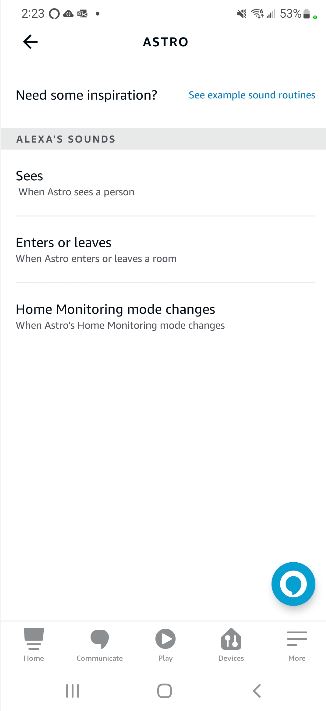
Caption- Astro Alexa Routine Triggers
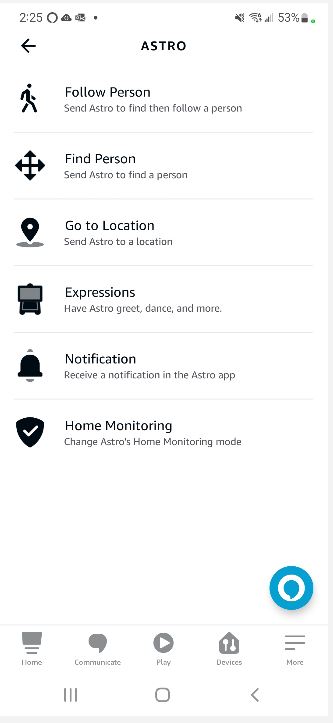
Caption- Astro Alexa Routine Actions
The “small dog on the floor” trip hazard is a tough problem.
Although Astro will not run into your loved one when it is summoned, not will bump into them when following them, it will NOT get out of the way if it’s stationary and they approach it. The closest collision avoidance that it has is if Astro is in a “follow me” mode and your loved one stops and then starts to approach Astro it will tend to take small jerky movements backwards.
Where to buy it or learn more*: (this takes you away from our website)

Discount for Tech-enhanced Life readers:
- Discount code:
- Discount amount:
[* affiliate relationship: When you buy through our links, we may earn a commission. Learn more]
*Disclosure: The research and opinions in this article are those of the author, and may or may not reflect the official views of Tech-enhanced Life.
If you use the links on this website when you buy products we write about, we may earn commissions from qualifying purchases as an Amazon Associate or other affiliate program participant. This does not affect the price you pay. We use the (modest) income to help fund our research.
In some cases, when we evaluate products and services, we ask the vendor to loan us the products we review (so we don’t need to buy them). Beyond the above, Tech-enhanced Life has no financial interest in any products or services discussed here, and this article is not sponsored by the vendor or any third party. See How we Fund our Work.

My wife and I are tech
My wife and I are tech advisors and in the tech industry. I just subscribed. We are in our late 50’s and I just discovered your site via articles on the Astro. I will discuss your efforts and site with her to discuss our potential contributions.
If Astro has a charging port,
If Astro has a charging port, could we have a medication dispenser in its cargo and make it come to you when it is time for meds (through a routine)? Or using a battery powered med dispenser.
Yes. It has a USB-C port. I
Yes. It has a USB-C port. I have been using my Astro to bring me a BP cuff on a schedule via an Alexa Routine.
I use Astro to find me when there is an upcoming event on my calendar or a person at the door.
Astro will also find me and let me know if I miss a reminder.