Philips Lifeline, Medication Dispenser : Review
By: Editorial Team | Posted: January 21, 2020 | Updated: April 25, 2023
The Basics
- Product: Philips Medication Dispenser
- Company: Philips Lifeline
- Review Date: Q1 2020
Where to buy it or learn more*:
Discount for Tech-enhanced Life readers:
- Discount code:
- Discount amount:
Analyst Summary: Philips Lifeline | Philips Medication Dispenser
The Philips Medication Dispenser is designed to help you improve your adherence to the medication regimen prescribed by your healthcare providers.
This product was included in a comparative analysis of the entire class of automatic pill dispensers. If you are not sure yet whether this product is the one you need, that comparative evaluation should help you understand which pill dispenser will work best for your life situation.
Unlike the family of “robot pill organizer / dispensers“, which we see as “competing products” to this one, the Philips Medication Dispenser does NOT do the work of organizing your pills into different dose groupings for you inside the system.
Instead, this product assumes that you, or more likely a “caregiver” will do that pill organizing yourself, very similar to how you would do it for a conventional pill box.
UPDATE March 2021:
This product appears to have been discontinued by the manufacturer.
- Read our analysis of other products like this (Automatic Pill Dispensers) for an alternative.
A Service Component
This product describes itself as a “service”, which is quite different to other products in this category, which see themselves more as a “product”. This manifests itself in a few important ways.
Technician Installation
When you acquire it (you rent it by the month), you can choose to have a technician install it, for an additional charge ($99 in Jan 2020). We did not take advantage of this service, but we think it might be very appealing to a number of people, and as far as we could tell this is not a service offered by the competing products.
People to Talk With
When you are setting it up, you get a call from their “support center”. And programming the schedule of medications works best if you interact with their Support Center and tell them what you need (by means of a form), and then they “program” the machine.
The company has a large medical alert business too, and the idea seems to be that this medication dispenser is one more tool you need to help someone age at home, and as with the medical alert, there is a “person” in the loop to help if you need it.
Old School Design. The Benchmark.
This product has a decidedly dated feel to it. This has good aspects however, as well as some bad ones.
It connects to the outside world via a conventional “landline”. It does not work over WiFi, nor does it come with its own cellular internet connection. See the “Connectivity section” for more about this. Many will see this as an extra hurdle to overcome to use the system, but if you are “old school” yourself, and have and prefer a landline, this may be a “feature”.
The design itself also feels a bit dated. It does not use an App, or a web portal. Instead it has two quite separate keyboard interfaces (one for the Dispensee and one for the Caregiver). While these look and feel like something designed back in the ’90’s, this is actually a benefit in some ways. For example, the keys have a very nice positive feel to them, and you can easily tell when you have pressed one.
A very positive aspect of this product is the way it has complete separation between the “caregiver interface” and the “dispensee interface”. As we evaluated the other products in the automatic pill dispenser category, we found ourselves thinking of this product as “the benchmark” in terms of this clean separation of interfaces.
Furthermore, the Dispensee interface is exceptionally simple, and has a single, large, clearly visible, and easily “findable by touch” button. Of all the interfaces of the products we tested, we think this one is best suited to potential vision and physical impairments.
The big downside to this product is the “filling” methodology. See below for details. This is tedious in the extreme. We think this will be a major negative for users managing their own medications, or for busy caregivers who find filling tedious.
We think this product has been designed for the scenario in which there is a “patient” who is frail and likely has cognitive impairment, and a “professional caregiver” (maybe a nurse), whose job it is to fill the product every week or maybe every month.
While we think many caregivers would prefer a more simple filling regimen, such as in one of the robot pill organizers & dispensers, we actually think old school nurses and professional caregivers might appreciate the fact that they personally fill each pill container and make sure it is “correct” — rather than relying on help from a machine (the robot pill organizers) or the pharmacy (the MedMinder).
Which Medications Can It Handle?
This product does NOT have limitiations concerning gel capsules or gummy medications, or half pills, as do most of the “robot pill organizer / dispensers” with which it competes. It does not handle liquid or non-room temperature medications, although it can “remind” you about them.
User Interface (UI)
One of the common scenarios in which these types of products will be used involve two different people. One, which we call the “dispensee”, is the person who consumes the medication, and who needs to interface with the machine when it is time for the medications to be dispensed.
The second, which we call the “filler”, is the person who worries about putting the right medication into the system every week or month, and who sets up the “dispensing schedule” according to whatever schedule has been prescribed by the physicians of the dispensee.
In many scenarios, the filler will be a caregiver, or spouse, or adult child of the dispensee. However there will also be situations in which the dispensee also performs the job of the filler (i.e. when you worry about your own medication management instead of involving someone else).
With this product, all you see during normal operation is an extremely simple “Dispensee” interface consisting of a small screen and a big red (physical) button. The product interacts with the Dispensee using voice prompts and a flashing light.
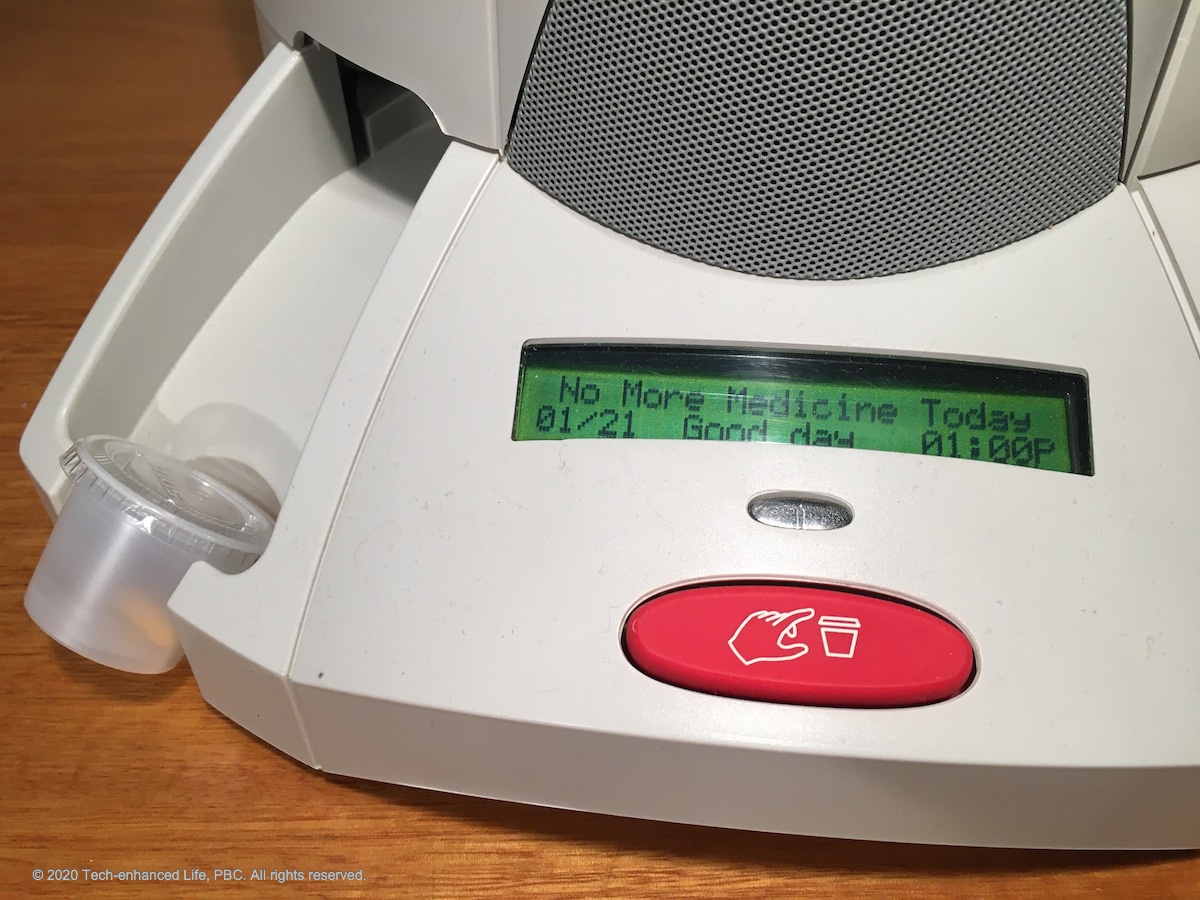
Caption: Extremely simple Dispensee Interface
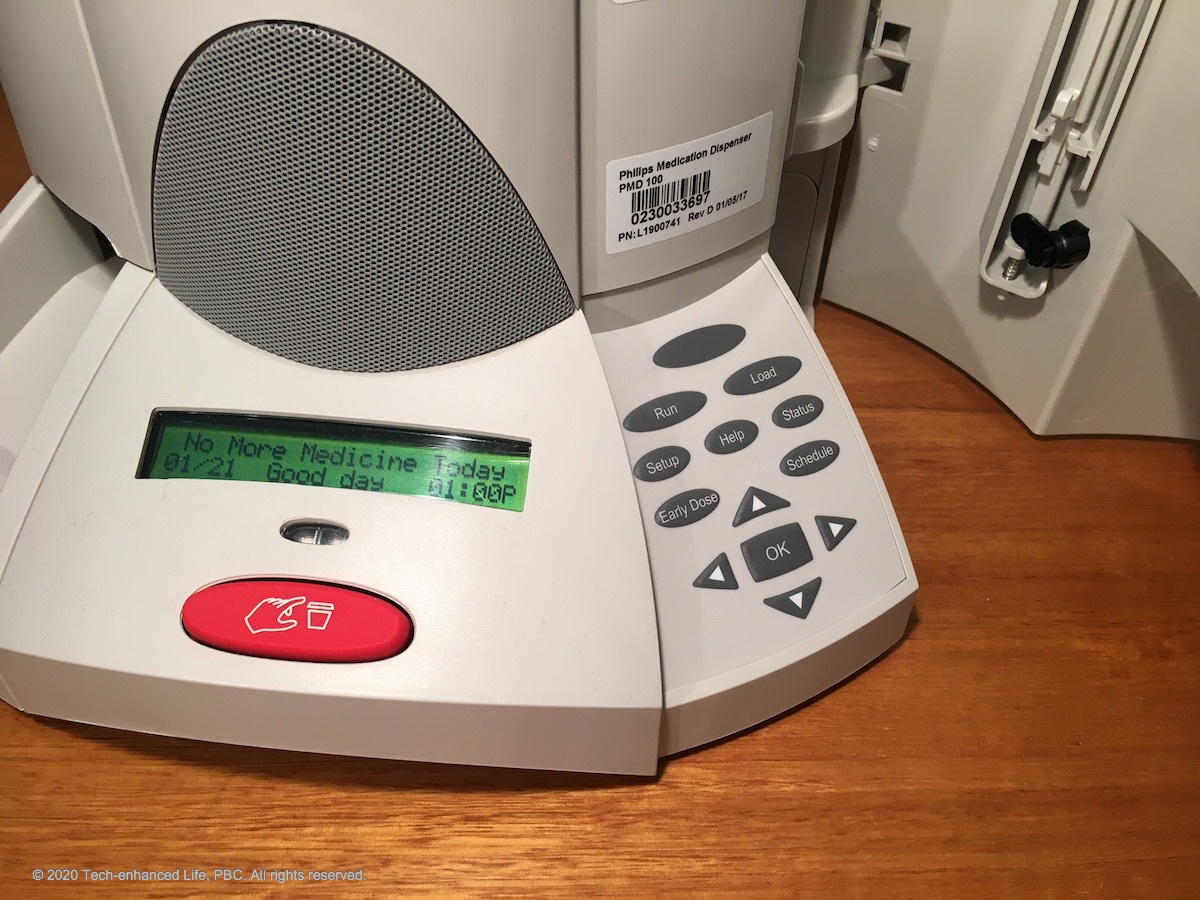
Caption: The “Caregiver Interface” is locked away out of site behind a locked door.
Programming Medication Schedule
The Philips system itself has no real “programming interface” on it. Getting the right medications into the right “container” is up to the “filler” (see filling below).
Setting up the “Schedule” on which the medication which you load will be dispensed is meant to happen as follows.
Step 1: You fill out a paper form containing multiple bits of information — including the times at which you want the machine to dispense, and the “messages” you want it to say when it does that. And also any messages (such as “take your insulin”) you want it to speak to you separately from dispensing.
Step 2: You send that form to the “Support Center”, via Fax or Mail (you can probably do it verbally too).
Step 3: When you connect the system to the phone line, it downloads the “schedule” from the Support Center.
Changes: The idea is that when you need changes to the routine, you call the Support Center and tell them and they change the routine and download it to the system.
Manual override: In our case, we wanted to do all this for ourselves. That proved challenging. After careful reading of the manual, we found a way to set the schedule manually using the Cargiver keypad. It was quite easy, although not at all intuitive. However, when we came back to it a few weeks later to change it again, the system no longer allowed us to access the schedule manually. Not entirely sure if that was a bug or a malfunction, or a design flaw.
Bottom Line: We thought this part of the interface was rather cumbersome and outdated in the way it worked. The good aspect is that there is a person in the loop at the Support Center. So, in situations where you really need some help, and like the idea someone else is keeping an eye on things, this is a plus.
Limits on Complexity of Regimen
The system is limited to doing six things per day. A “thing” might be to dispense one of its small plastic cups full of the pills you loaded. Or it might be to give you a message such as “take your insulin”. If you need more than 6 things per day, this system will not be the right choice. However, you can combine a message with a dispensing of a cup. So, you might be able to combine pills and a reminder to take your insulin together.
Filling (Putting Pills into the Device)
In our opinion, how well the product handles the “filling” step is a key differentiator between various pill dispenser systems and smart pill boxes. The Philips product requires a tedious, manual series of steps to “fill” the product.
How Filling Happens
The Philips system requires two steps.
Step 1: Separate your pills into groups according to when they will be dispensed, and fill a separate small plastic container with the pills for each “dose”. Below you can see the template they ship with the product to make doing that “easier”.
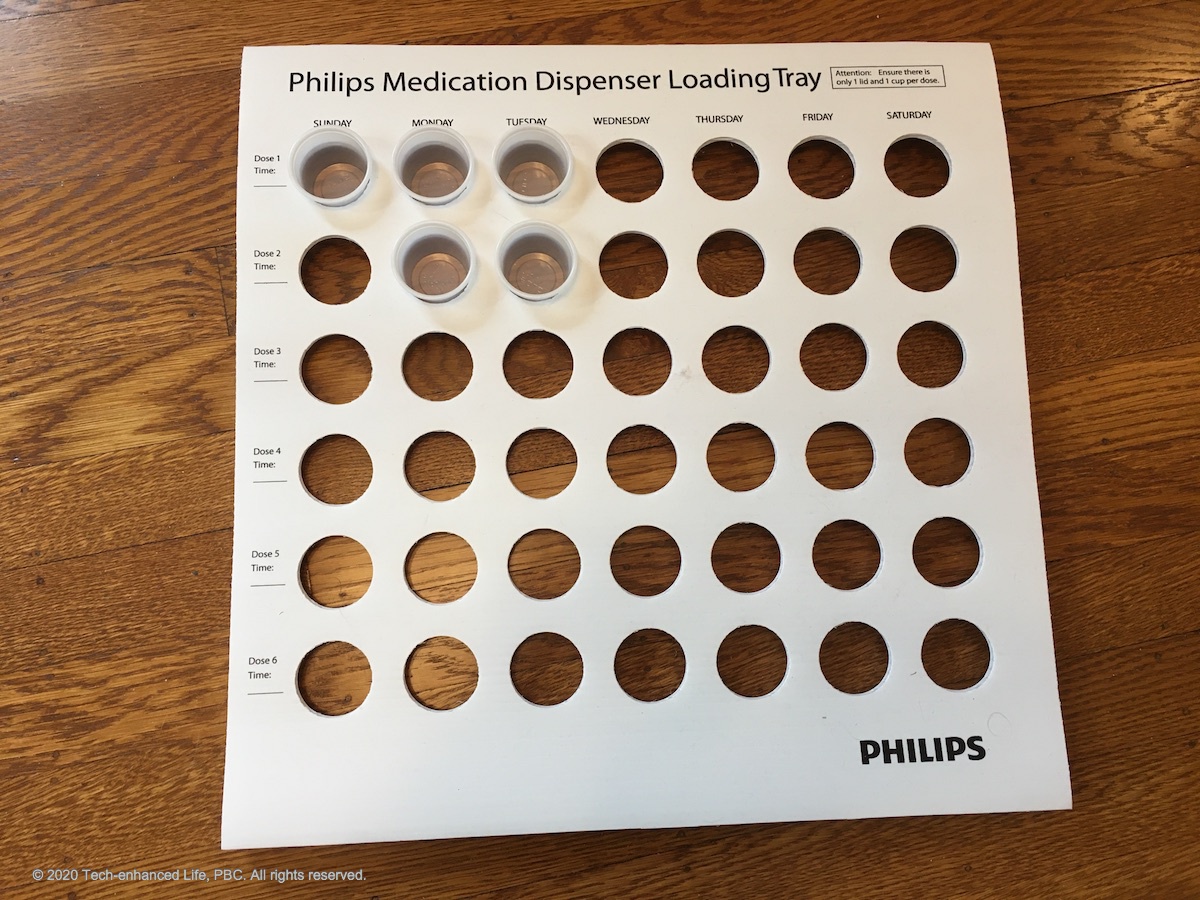
Caption: Template to make filling lots of small containers with pills less prone to error.
Step 2: Load up the multiple small plastic cups (with lids) into the system, one at a time, guided by the display and buttons you use to step through the process. For a regimen involving 4 doses per day, there would thus be 28 small cups for a week of medication.
Overall we felt this was a rather cumbersome and time consuming process compared to many of the other products we evaluated in our Automatic Pill Dispenser Comparisons.
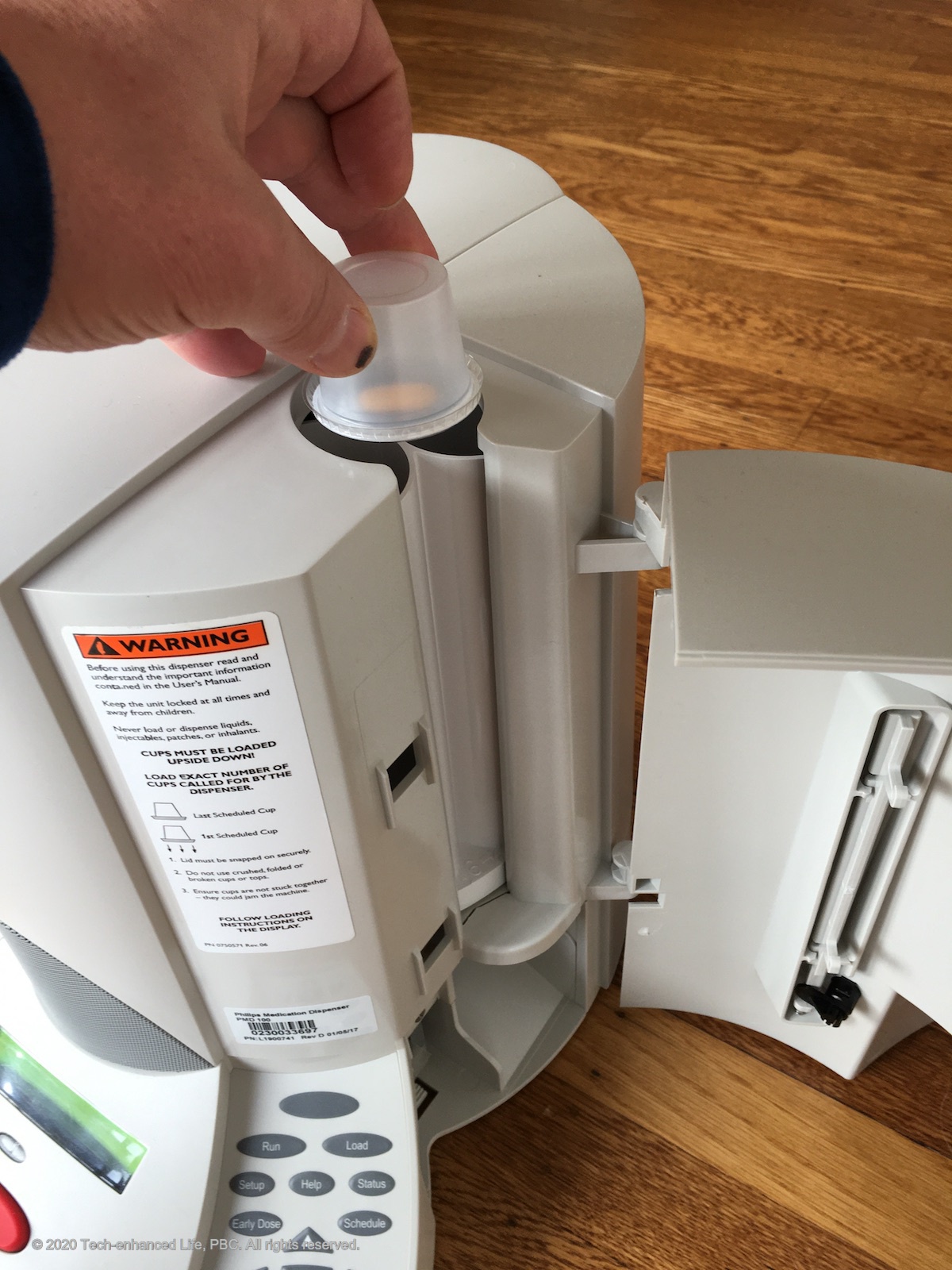
Caption: Loading the individual pill containers for each dose into the machine one by one.
Capacity
The system can handle up to 40 days of doses if you take only 1 dose per day. At 2 doses per day it can take 30 days of doses. At 3 doses per day it can take 20 days. And for 4, 5, or 6 doses per day it can take only 10 days worth.
Camera / Barcode Scanner / Medication Database
There is no medication database or barcode recognition capability.
Dispensing: The Interface for the Dispensee (person taking the pills)
The interface for the Dispensee is extremely simple. It consists of a very small screen on which messages appear (eg “no more medications today”), but which is not really critical to the use of the device (see image above).
How it Communicates: Voice, Beeps, Lights etc
When it is time for a medication “dose”, a light flashes and a voice says “It’s time for your medications” (or some other message you told the Support Center you prefer, chosen from a short list of prerecorded messages).
The Dispensee is supposed to then press a large red button, after which one of the small plastic cups — containing medication which was loaded into the system by the filler — slides down a chute and sits there for you to pick up. In the image higher up the page of the dispensee interface, you can see the red button, as well as the plastic pill container after it has been dispensed.
Early / Late / Missed Doses / Flexibility
There is an “early dose” capability, but it has some limitations (See Vacation & Leaving the House section below). “Missed Doses” get sent to a special Missed Dose Compartment in the caregiver locked section, so the caregiver can find them and decide what to do with them.
The Right Pills at the Right Time.
The system is entirely dependent on (a) the “Filler” putting the right pills into the right plastic containers, and loading them correctly into the system, and (b) the Caregiver ensuring that the “Support Center” programs the system to dispense at the appropriate times.
Separation between Dispensee and Filler Roles
An important aspect of products like this is whether or not they lend themselves to being used in situations where the “filler” and “dispensee” are two distinct people. And, in particular whether or not they can be set up so that the Dispensee can be prevented from adjusting the medications and or taking the wrong pills at the wrong time.
For the Philips Medication Dispenser, there is a hard separation between these roles (which is good). The Dispensee can do very little but respond by pressing a button when the machine decides the time is right to dispense the medication. The Caregiver interface is carefully locked away behind a separate door.
We think of this product as the “standard to beat” if you need perfect separation between the Caregiver/Filler and Dispensee interfaces.
Physical & Cognitive Impairments
The design of this system seems to have considered carefully the various impairments that a Dispensee might have. For vision impairments and most of the physical impairments we can think of, this seems as good as can be. And by making the Dispensee interface very simple, it also seems as compatible as possible with situations in which the dispensee has cognitive impairment.
“Time to Refill”
The system keeps track of how many of the plastic containers are left, and can send alerts to caregivers when the system approaches being “empty”.
Set Up & Connectivity
Connectivity
It connects to the outside world via a conventional “landline”. It does not work over WiFi, nor does it come with its own cellular internet connection.
So, if you do not have a “landline”, there are major aspects of its capability, like caregiver alerts, which do not work. The product comes with a whole pamphlet discussing the challenges of connecting using a “non-traditional phone service” such as VoIP. These days many people (perhaps most) have one of these “non-traditional phone services”, and so there will likely be some extra complexity for most people in setting up the phone connection.
At our testing location we do not have a “conventional landline”. We decided to evaluate the product without using the phone connection at all, which of course meant we were not able to fully benefit from all its features.
General Setup
Setting the system up for the first time requires turning it on, connecting it to the phone line, and telling the support center about the regimen you need so they can program the dispensing schedule. It was a bit cumbersome but manageable.
Portal or App
There is no Portal or App
Remote medication adjustment
Making any changes to the medication regimen requires you to adjust the loaded pill containers (for which you need to be at the machine). If you just need to change the times of some doses, leaving eveything else the same, you might be able to have the Support Center do that for you by calling them.
Caregiver Monitoring
The product clearly has in mind the scenario of a caregiver or family member who is involved in helping to manage the medications of someone else (an older adult for example). It can send notifications if the dispensee has not taken medication at the right time, and when the system runs low on medications, and in a number of other situations.
The notifications are in the form of phone calls. We do not think it can send texts, although we did not fully test that aspect.
There is an “online monitoring report” that you can access, but there is not the more sophisticated App or portal interface you find with some of the more modern products in this category.
Additional Features & Details
There is NOT the ability to record specific messages so that the system can communicate in your voice rather than the voice of a robot or a beep. The system communicates using voice prompts, but they are in the voice of someone other than you, and there is only a small selection of prerecorded messages.
Security & Anti-tampering
Dispensee with Cognitive Impairment
This product does not allow the dispensee to access any pills but those meant for that specific time and dose.
“Others” Using your Meds
There is a separate situation which some of the products in this category worry about. That is the situation in which the wrong person takes “your” pills. A topical example is in the case of opioids, for example, where you do not want others with access to the house to be able to take “your” opioids. As best we can see, this product does not really address this situation completely. When a medication is dispensed, anyone could come along and “take it”. On the other hand, to dispense PRNs you need to be able to access the locked Caregiver keypad.
Hacking the System
This product has a much older type of interface with the outside world than it’s more recently designed competitors. We are not sure if that makes it easier to hack or harder. Given that most of the function of the system depends on what you put in the pill containers by hand, we suspect this system is more immune to serious hacking problems than its competitors might be, although we don’t have any special reason to be concerned about this for any of the products, any more than you would be for any modern type of internet connected device.
Power & Battery Backup
The system is designed to be plugged in to the power outlet. It includes a battery backup, which the company says lasts for 18 hours. BUT, the system also connects to the Internet via a “regular” phone line (not a cellular connection, nor WiFi. If your phone line goes down when power is out, then the system will still work but the connection to the support center (and thus caregiver alerts) will no longer work.
Vacations & Trips & Leaving the House
We went away for a couple of weeks while using the product. We simply turned it off and left it. When we returned we turned it back on, and as a result we needed to set it up again from scratch.
The manual suggests you might take the entire product with you when you travel. We think this is unrealistic for most situations. It is bulky and takes some effort to connect to a phone line. We don’t see “taking it with you” as being at all convenient for short trips or any trips involving limited luggage (eg airplanes).
For day-to-day use, when you realize that you need to leave earlier than the scheduled dose, or be away for it, there is a feature that allows you to get an “early dose”. However this needs to be accessed from the locked “Caregiver Interface”. The “early dose” feature works fairly well for a single dose, such as you might need when a caregiver takes the “patient” to the day center earlier than normal. However getting multiple early doses, such as you might need for a day trip, is a bit cumbersome. And getting a whole week’s medication “to go” is really not something the system is set up to allow.
Aesthetics
This product is large and not attractive. It looks like something that belongs in a hospital or nursing home. It clearly says “I am frail”. It has a footprint of roughly 14 inches x 13 inches and a height of about 13 inches.
Manual, Support, Training
The product comes with a detailed and well designed manual (in paper form not electronic). It includes lots of clear labels and pictures and other helpful “hints” regarding how to use it. The “Support Center” seems available to hold your hand if you need it.
As mentioned in the summary at the top, you can also have a technician install it for you (for a fee), which we see as an option that is very good to have.
Languages: Documentation and the interface seem to only come in “English”.
Where to buy it or learn more*: (this takes you away from our website)

Discount for Tech-enhanced Life readers:
- Discount code:
- Discount amount:
*Disclosure: The research and opinions in this article are those of the author, and may or may not reflect the official views of Tech-enhanced Life.
If you use the links on this website when you buy products we write about, we may earn commissions from qualifying purchases as an Amazon Associate or other affiliate program participant. This does not affect the price you pay. We use the (modest) income to help fund our research.
In some cases, when we evaluate products and services, we ask the vendor to loan us the products we review (so we don’t need to buy them). Beyond the above, Tech-enhanced Life has no financial interest in any products or services discussed here, and this article is not sponsored by the vendor or any third party. See How we Fund our Work.

Does this come in Spanish?
Does this come in Spanish? Will it talk to my patient in spanish?
How do I refill the unit?
How do I refill the unit?
WHAT ABOUT DEFECTIVE MED
WHAT ABOUT DEFECTIVE MED MACHINES …. THERE IS NOTHING IN THERE THAT SAYS ANYTHING ABOUT DEFECTIVE MED MECHANICS
Worst customer service ever
Worst customer service ever if you live in St. Louis mo. My dad has had an issue with his machine since last June. I have spent so much time on the phone with them I’m exhausted. They have no service techs in St. Louis mo. Finally when a tech did come in for only 1 week. He had no new machine to install. This company is so unorganized it’s absolutely ridiculous. If I could rate them it would be a 1.
I need help in reprogramming
I need help in reprogramming
The dispensary
As I only take one pill now
As a home health nurse I have
As a home health nurse I have dealt with this med carousel for years. It is wonderful for those that need a reminder to take their meds AND also prevents thieves from taking any narcotics or other class meds which can happen with outside people are around. It is very easy to program and to fill and highly recommend it for those that need it. It will stop at the 4th missed dose of meds which is good, for a patient may need a time adjustment or in some cases you can see how a patient is failing mentally and needs more/different attention. It works well for the mental health community as a reminder.
Iam interested in this
Iam interested in this machine do you set Medicare or Medicaid and humana