By: Frank Engelman | Posted: November 12, 2021 | Updated: April 18, 2023
When you buy something we recommend, we may get an affiliate commission — but it never affects your price or what we pick. Learn more
The Problem to be Solved

Avoiding Water Leaks
We want to avoid water leaks altogether. Or, if that is not feasible, we want to get alerted as soon as possible after a water leak starts leaking, so we can intervene and minimize damage.
Solution Details
I wanted a solution that not only “detected” when there was a water leak at my elderly parent’s house, but also could automatically shut off the water in certain situations before major damage occured.
Here is my DIY solution, using sensors and a controllable valve.
The focus is on how to detect water leaks caused by house plumbing issues — and a means to reduce their impact.
Leak Detectors: Good But Not Enough
There are lots of leak detectors that send you an alert if they detect water.
That is useful. But what if you are not able to rush over and shut off the water? I wanted something more.
Water leak detectors are sort of like smoke alarms in that they sit there silently, you hope you never need them, but you expect them to work when needed.
Detection of water leaks can be handled by strategically placed water leak sensors with a wirelessly connected alert device. There are many of these devices on the market, but I’m recommending a specific one that has several features that I’ll cover in detail, and which allow you to go way beyond just being “alerted”.
Editor’s note: The author is not compensated by the vendor of this product.
The YoLink Water Leak Solution
Here is the YoLink water leak system we chose for this solution.

Caption: YoLink water leak system
This solution has several important features / components, listed below.
- Long-range wireless using LoRa versus Zigbee or Z-wave
- Long battery life using standard AA or AAA batteries instead of expensive coin cells.
- Remote sensing of battery level and device status
- Low-cost devices with no monitoring service required
- Very easy setup procedure
- Local alert sound that can work even when there is no power, Wi-Fi, or Internet
- Can even turn off the main water valve
- Mobile phone app to alert family members
- Ability to verbally alert your loved one through Alexa, verses a warning sound
- Ability to add preconfigured devices at the family member’s home and drop-ship them to a remote loved one… ready to use
Here is a video of the water leak detection and automatic shut off valve in action
The Remote Support Problem
One of the hardest things to do, without travelling to your remote loved one’s home, is adding additional devices such as door sensors, water leak sensors, or motion sensors.
Asking them to properly place the devices is hard enough, but then asking them to pair them with their “hub”, be it SmartThings, Hubitat or even Amazon Echo, may prove too difficult.
One solution is to initially ship them a YoLink hub with several paired sensors. If they don’t have a port available on their hub, or are in a Wi-Fi only facility, you will have to configure the YoLink hub for their Wi-Fi. If they don’t have the Internet, you can setup the system with your phone as a hotspot, if local alerts will be sufficient for them. Please see the list of optional setups below.
Later, if you find that they need additional devices, you can pair those devices in your home using YOUR YoLink hub with THEIR YoLink account. You could then ship them the additional devices ready to use on their existing YoLink hub.
If you plan to use YoLink at your own home, you could add your loved one’s devices to your account so that you could have control over their devices. This is possible because YoLink supports multiple hubs, even at different locations. You can even have multiple homes in your YoLink account, such as a summer home.
Note that in addition to warnings, this system can also shut off the water supply.
Cutting off the house water supply sounds great, but what about a drain blockage?
That is a great question. Most leak sensor systems feel that alerting you is enough or maybe even shutting off the water is enough, but what about washing machines or dishwashers that use a pump to get the water out of the tub? Turning off the house water wouldn’t help if the tub was already full of water and the drain was clogged.
This recently happened at our home as both the dishwasher and washing machine overflowed the drains. Unfortunately, this was a problem because even with mobile alerts (when you are away from home) the automatic water shutoff isn’t enough if you are away from home with a clogged drain.
We had to call a plumber to snake out the drains, but it gave me an idea on how to minimize this in the future. By adding YoLink smart plugs to the washing machine and dishwasher, their power can be shut off when a leak is detected. That would stop them from pumping out water to a clogged drain. These smart plugs even include a feature that if the house lost power, they return to “last state” or “power on” when the house power is restored.
Ok, how do I set this up?
Here is a list of the hardware options.
- Please see the Water Leak Kit List for ordering information.
Choose a Configuration for Your Situation
First, choose the configuration below that best meets your loved one’s needs.
Configuration 1- a simple audible alert (no Wi-Fi required)
A local audible alarm will be sounded
Hardware (Please see the Water Leak Kit List for ordering information):
- YoLink Hub
- YoLink water leak sensor (WLS2)
Configuration 2- a simple phone alert (Wi-Fi required)
Your mobile phone can be notified when a water leak is detected
Hardware (Please see the Water Leak Kit List for ordering information):
- YoLink Hub
- YoLink water leak sensor (WLS 1 or WLS 2)
Configuration 3- automatic house water shutoff (with or without Wi-Fi)
The house water will be automatically turned off.
Hardware (Please see the Water Leak Kit List for ordering information):
- YoLink Hub
- YoLink water leak sensor (WLS 1 or WLS 2)
- YoLink Valve controller
- Option- add YoLink fob (handheld button) to manually turn on/off the YoLink valve.
Configuration 4- automatic dishwasher or washing machine shutoff (no Wi-Fi required)
The electrical power for the dishwasher or washing machine will be turned off
Hardware (Please see the Water Leak Kit List for ordering information):
- YoLink Hub
- YoLink water leak sensor (WLS 1 or WLS 2)
- YoLink smart plug
Configuration 5- Verbal or visual alert (Wi-Fi required)
An Amazon Echo device will speak the alert
Hardware (Please see the Water Leak Kit List for ordering information):
- YoLink Hub
- YoLink water leak sensor (WLS 1 or WLS 2)
- Amazon Echo device with or without a screen
Add-on options (for any of the above options)
- For those who may be hard of hearing, consider plugging a special light into a YoLink Smart Plug to be turned on what a leak is detected.
Specific Instructions for Set Up.
Second, follow these instructions to set it up.
In addition to the hardware, YoLink Automations and Alexa Routines are used to implement these functions.
- Install the YoLink mobile app for IOS or Android on your phone (see Kit List).
- Create a YoLink account for your loved one
- The steps at add a hub and devices are covered in the manuals provided in the box
- Decide on YoLink Hub options
- If you want to receive alerts from your loved one’s Yolink
If your loved one has the Internet
- If your loved one has an empty Ethernet jack on their router, Plug the YoLink Hub into that jack.
- If your loved one doesn’t have an empty Ethernet jack, Setup the YoLink Hub to the loved one’s Wi-Fi
If your loved one doe NOT have Internet
This requires setting your phone hotspot to their loved one’s Wi-Fi for configuration of devices.
- Please note that you MUST initially connect the YoLink Hub wired to setup wireless.
If your loved one doesn’t have the Internet and you plan on using a configuration that requires the Internet
- Purchase a Wi-Fi hotspot and service from a carrier in their area.
- If you just want local alerts with no Wi-Fi
- Set up YoLink D2D (device to device pairing).
Examples of YoLink Automations
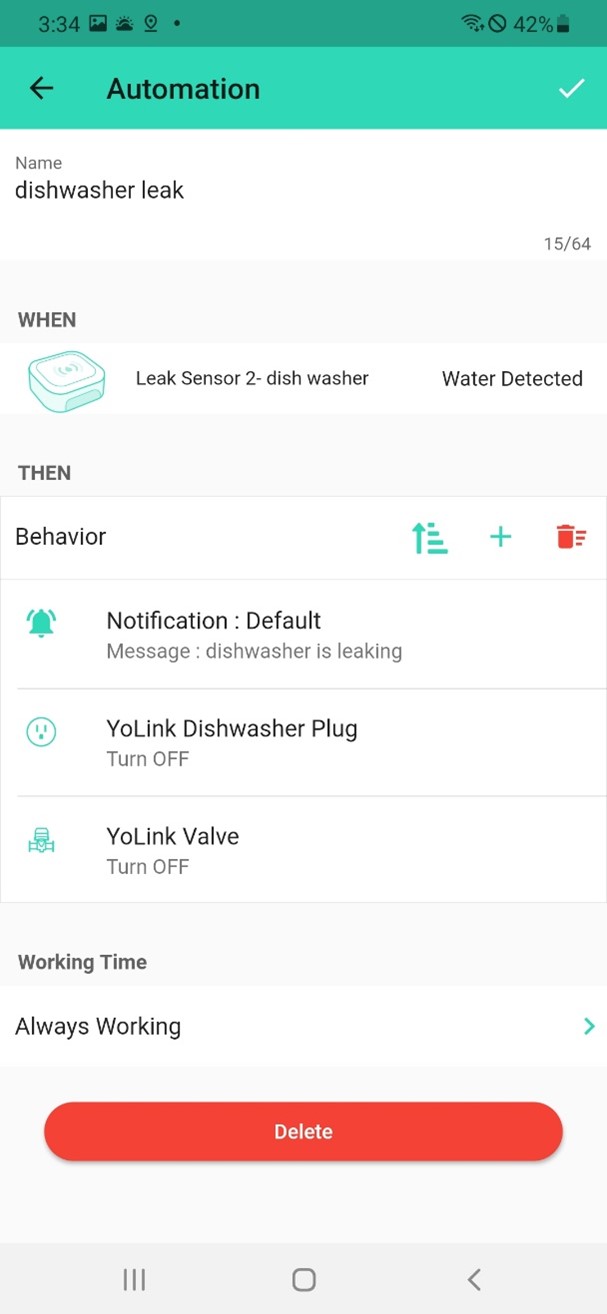
Caption: YoLink Automation — Water Leak
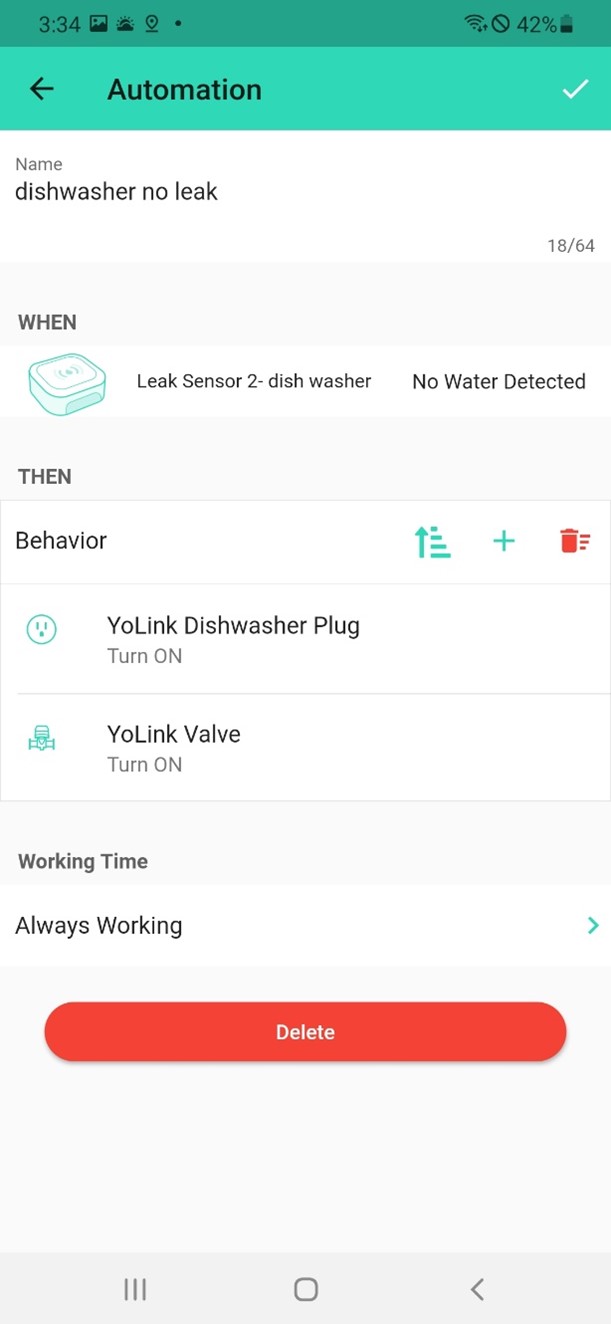
Caption: YoLink Automation — No longer leaking.
Sample Alexa Routines
See Kit List for links to sample routines
- Water leak announcement routine
- Water leak is gone routine
*Disclosure: The research and opinions in this article are those of the author, and may or may not reflect the official views of Tech-enhanced Life.
If you use the links on this website when you buy products we write about, we may earn commissions from qualifying purchases as an Amazon Associate or other affiliate program participant. This does not affect the price you pay. We use the (modest) income to help fund our research.
In some cases, when we evaluate products and services, we ask the vendor to loan us the products we review (so we don’t need to buy them). Beyond the above, Tech-enhanced Life has no financial interest in any products or services discussed here, and this article is not sponsored by the vendor or any third party. See How we Fund our Work.
