By: Tom Hilton | Posted: April 27, 2020 | Updated: April 5, 2023
Unlike many of my age peers, I have been using computers since before they became small enough to become the popular tools that took us from the Industrial Age to the Digital Age.
Now that I am retired they are still an essential part of my life. Here is a brief history of my life using computers, highlighting some of the ways they have made my life more interesting and enriching.
Calculators the Size of a Sewing Machine: First Contact
My first exposure to computers was in 1968. I started with a programable calculator the size of mom’s sewing machine. I used it to read and analyze my research data fed to it through punchstrips that looked a lot like brail.
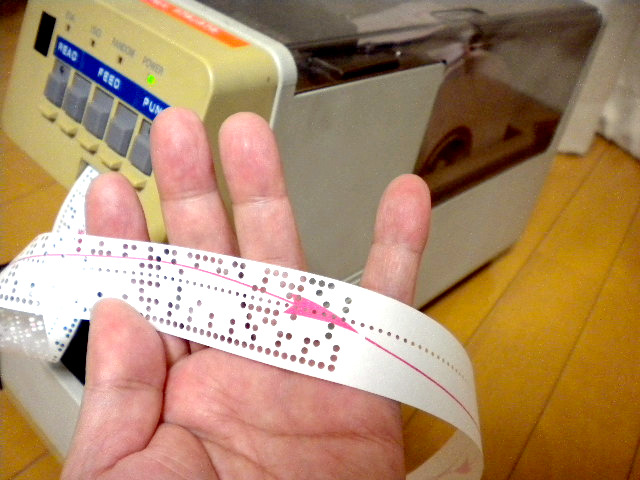
Caption: Programable Calculator
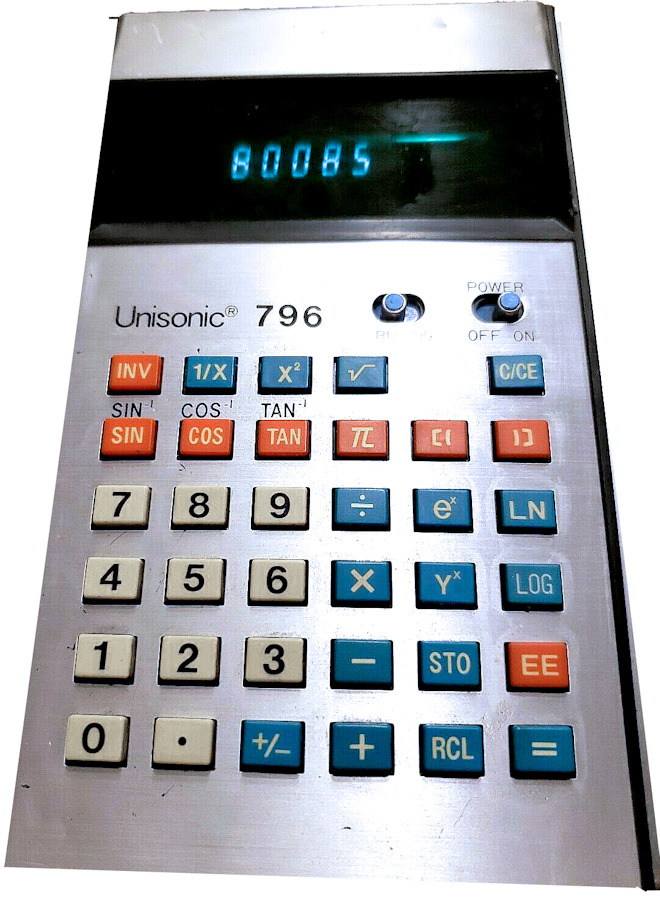 Drafted while still in college, I was allowed to complete my BA then ordered to Navy active duty a week later.
Drafted while still in college, I was allowed to complete my BA then ordered to Navy active duty a week later.
While in the Vietnam War, my ship took a week off to visit Hong Kong, where I bought one of the first pocket calculators in 1973.
In just four years, calculators had shrunk to the size of modern smartphones. In the pre-GPS world, we still navigated by the heavens and radar (if near land). As flagship navigator, my little hand-held gizmo helped me calculate fast and error-free pinpoint fixes for my taskforce. I also learned a bit about computers that guided our ship’s weapons.
Mainframe Computers: Psychology Studies
In 1974, Vietnam was over, and I was sent home to return to my psychology studies. I started using mainframe computers both to run experiments and to analyze data.
In 1976, I transferred to Texas Christian University to complete my doctorate at the Institute of Behavioral Research. We did a lot of government-contracted research, which paid for a state-of-the-art IBM mainframe computer the size of a house. Our fancy computer also made TCU an attractive testbed for several statistical analysis packages (SPSS & BMDP) still widely used in science. While we started out with paper Decwriter data-entry terminals, by 1978, we were using monochrome TV monitors.
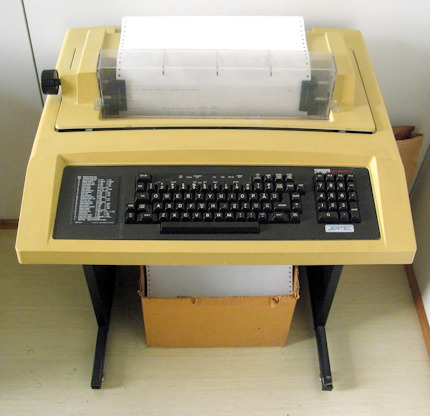
Caption: DEC Writer
Around 1978, I began using BITNET email to exchange papers with colleagues in other universities. Back then, email was rather new and limited mostly to university researchers and defense contractors.
From Terminal to Minicomputer to Desktop: My Pentagon Tour
After my doctorate in 1980, I taught for several years at Southwestern Medical School.
By then I had a desktop keyboard and monitor connected via cable to a mainframe computer. If I needed hard copy, I could send jobs to our mailroom printer to share with colleagues on site.
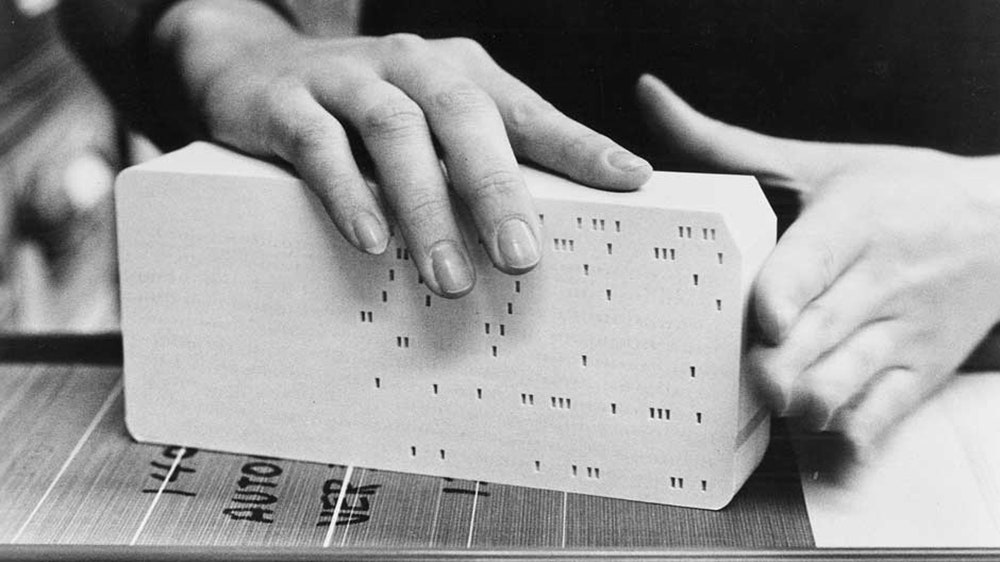
Then in 1982, the Navy reactivated me to lead some studies for them. Psychologists with line combat experience were rare, and the projects Navy gave me were amazing. To my chagrin, my first Navy lab was still using an ancient remote university mainframe computer fed by IBM punchcards. I had never used punchcards before and found them tedious and slow.
Within months, we replaced that system with new state-of-the-art minicomputers (about half the size of a steamer trunk).
In 1985, I was transferred to a lab at the Bethesda Naval Hospital School of Health Sciences where they had been using the big mainframe computer at the National Institutes of Health across the street from us. Before year’s end, NIH decided to build a more powerful mainframe computer.
In the meantime, we were all issued new-fangled desktop personal computers (PCs) to tide us over. The size of a large briefcase, our PCs came with 12” color monitors and the statistical programs I helped to develop back in grad school.

Caption: Early PC
I never needed a mainframe computer again. In fact, when NIH unveiled its fancy new mainframe, almost nobody logged on. PCs had set us free!
PC’s, Google: My Lab at the Federal Aviation Administration
After my Pentagon tour ended in 1992, I was assigned to take over a new lab for the Federal Aviation Administration which enabled me to support not only the FAA, but my bosses at the Pentagon and the White House.
By 1999, I was using PCs to optically scan 10’s of thousands of questionnaires, analyze results, and produce tailored reports for each office or federal agency I was studying. By then the Internet had become a virtual national utility enabling me to triple my lab’s productivity.
I retired from the Navy in late 1999 to accept a position at the National Institutes of Health. By 2002 I was on the computer system advisory committee at NIH, where I convinced our information technology (IT) professionals to allow our 6,500-member professional staff the option of continuing to use the Microsoft Internet Explorer (IE) browser that came standard on all federal PCs, or the newer Google Internet browser which I had been using over at Navy.
Most of my colleagues switched to Google once they tried it out. The reason for the switch was that Google found information on the world wide web (WWW, aka the Internet) faster than Microsoft’s IE browser, and, it came with a contacts manager and calendar (with alarm reminders) built in. Anytime, anywhere, I logged into Google, all my contacts and appointments were right there. I no longer had to open MS Outlook for that.
From Palm Pilot to Smartphones: My Personal Assistants
My experience at both FAA and the NIH taught me how to use technology to manage thousands of contacts all over the world.
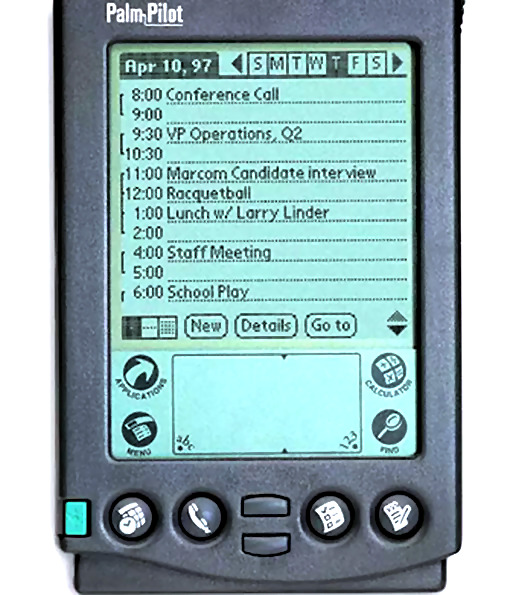 As my career grew, so did my Rolodex and my appointment diary – exponentially. Just about the time I needed a diary the size of a Guttenberg Bible, the Palm Pilot arrived on the 1996 market.
As my career grew, so did my Rolodex and my appointment diary – exponentially. Just about the time I needed a diary the size of a Guttenberg Bible, the Palm Pilot arrived on the 1996 market.
The size of a modern smartphone, the Palm put in your pocket all your contacts and calendar appointments (downloaded from your PC) and it threw in a calculator and search function.
I still had to lug around a mobile phone which did little more than make and receive calls. I recall remarking to a fellow frequent-flyer sitting next to me; “Why can’t they put both these devices into one unit?” We both laughed at the annoyance of bulging suitcoat pockets.
Maybe somebody overheard us. In 2000, I bought my first smartphone that did everything my Palm Pilot did plus it made calls. By 2008, smartphones became pocket PCs.
My first smartphone was the HTC which used Google Android’s operating system.
Android phones had a competitor, the iPhone, based on the Apple operating system. I chose Android because it offered far more access to new applications, and my researchers were developing ways to use Android phones to monitor health and offer tools such as applications (apps for short) to help mental patients who might become suicidal, to remind addicts during the day to not abuse drugs, or enable an alcoholic to reach out to a sponsor who might talk them out of taking a drink.
Truth be told, Apple iPhones are easier to use than Android phones. However, iPhones often cost a lot more and still offer fewer apps than Android phones.
In short order, smartphones could offer users GPS access to show on a map where they were and even guide users to where they wanted to be.
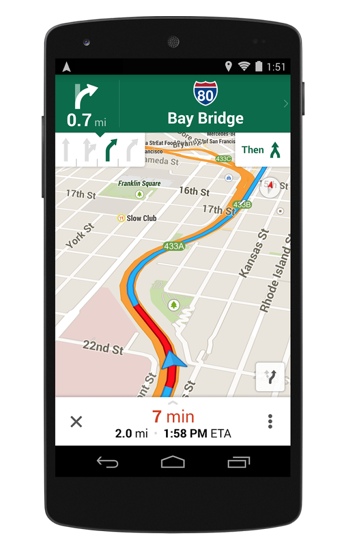 Today, I use smartphone apps to make reservations for dinners via the internet, purchase movie and theater tickets, buy airline tickets, and even use my phone as a boarding pass.
Today, I use smartphone apps to make reservations for dinners via the internet, purchase movie and theater tickets, buy airline tickets, and even use my phone as a boarding pass.
If my flight is late or the gate has changed, my smartphone even alerts me to that information too.
Thus, by 2008, I could use my smartphone to reserve rooms in hotels, rent cars, guide taxis to meetings, and coordinate almost anything I needed to do to support a job coordinating research all over the world.
Because my jobs kept me on the move, I also needed to participate in meetings that I simply could not justify traveling to. By then video teleconferencing had matured, and I could sit on Internet-supported meetings while sitting at my office desk or on the road, or even in the airlines’ frequent-flyer clubs’ office carrels. I even used the Internet to give university lectures now and then.
The Internet: Retirement, Virtual Connection around the World
The Internet became indispensable to help me keep an eye on my aging mother in Florida. Not only could we voice chat socially over the phone, but I could also see first-hand how healthy she looked.
Then in 2012, just as I turned 65, mom had a stroke and both my spouse’s parents in Bulgaria fell terminally ill. Those events triggered our retirement.
In between commuting back and forth across the Atlantic for brief visits, my spouse and I used Skype video teleconferences to keep in daily touch. In fact, my spouse found our retirement house via Zillow from our small village in central Bulgaria! I was in DC and Ivo was in Bulgaria, and we were watching a video walkthrough of a house for sale on the Atlantic coast of Florida using Zillow.
Two years after retiring, in 2014, I joined my high school 50th reunion planning committee.
I used my desktop PC and the Internet to assemble a mailing list comprised of as many of our 282 classmates as I could find. Some I found by searching the Internet from their last known location. [I will offer more guidance on locating long-lost friends in a future article – Whatever Happened To Whatshername.]
I used computers to mail out invitations and process checks for those attending our 3-day gala in downtown Chicago. To help classmates keep up with plans and events, I created a website (you are welcome to check it out).
Our class has remained very close, and many of us have stayed in touch over the years via Christmas Cards, email, and even our smartphones once long-distance fees ended. Some of those friends and I have been exchanging correspondence regularly for going on 60 years! One of my classmates and I have co-chaired two international conferences on psychological measurement.
Imagine working professionally with a kid you went to high school with. Computers enabled that.
Well, that is my brief history with computers. Hopefully, I made computer history more interesting by explaining how technology and my life evolved over the years.
My story will likely help you appreciate why telephones and computers and the Internet are always seeming to change. As you can see, that has been the history of our digital technology. Once you start exploiting it, all those updates, new apps, and other changes will seem like welcome advances rather than annoying sources of confusion.
*Disclosure: The research and opinions in this article are those of the author, and may or may not reflect the official views of Tech-enhanced Life.
If you use the links on this website when you buy products we write about, we may earn commissions from qualifying purchases as an Amazon Associate or other affiliate program participant. This does not affect the price you pay. We use the (modest) income to help fund our research.
In some cases, when we evaluate products and services, we ask the vendor to loan us the products we review (so we don’t need to buy them). Beyond the above, Tech-enhanced Life has no financial interest in any products or services discussed here, and this article is not sponsored by the vendor or any third party. See How we Fund our Work.

